Hello Tim,
I think, suspended workflows do not affect the system because there is a description in workflow section like below.
A Suspended workflow can occur when the incident closes before the workflow completes. Reopening an incident resumes the workflow. You can permanently terminate a workflow if it is suspended and you do not plan to reopen the incident.But if you already want to terminate them all periodically, you could write a script which uses SOAR rest functions and could be scheduled in cron. You need to use below rest endpoints.
To get workflow instances
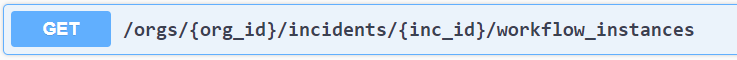
To terminate workflow instances

------------------------------
Burak Karaduman
------------------------------
Original Message:
Sent: Tue September 21, 2021 03:01 PM
From: Tim Gray
Subject: How to clean up suspended workflows?
I have almost 1,400 incidents with workflows that are in suspended state, mostly do to what I suspect is the artifact is as SOAR describes "Artifact <Object Deleted>".
Thing is, the only way I know to terminate these suspended workflows is to go into each incident and manually close them which obviously going to take a long time.
Is there an automated way to do this?
Thanks in advance.
------------------------------
Tim Gray
------------------------------