Hi all,
Thanks to IBM Support the issues is solved. Below the steps we took to solve it.
The error you are hitting seems more like a cache issue and we would recommend clearing both : the web browser and the Portal site cache.
For flushing the cache for this specific Portal site, you can do the following :
1. Login into the Portal site as admin
2. Click on "Manage" -> Drupal icon (right underneath the Workbench)
Click on "Flush all caches" and wait for the confirmation message "All caches cleared" to appear in a green banner
If this doesn't resolve the issue, try the following to re-sync the site with the APIM :
Login as admin and Navigate to "Content"Filter the result by the "Consumer organization" content typeSelect the c-org with missing roles, and click the "Apply to selected items" button and then click delete.Exec into the porta-www pod admin container e.g "kubectl exec -ti <Portal-www-pod> -c admin bash"Run the command "list_sites" to find the uuid of the site having issues.Once inside the pod please run "site_content_refresh -f <Site uuid>"Login as the owner of that c-org and see if the issue has been solved
Please let us know the update.
Have a nice day!
------------------------------
Dirk Maes
------------------------------
Original Message:
Sent: Wed March 17, 2021 01:03 PM
From: Dirk Maes
Subject: Issue when trying to add a user to a consumer organization - v2018
Hi all,
I am configuring a new installation of v2018 (OVA). I have two catalogs, no spaces and both with a portal configured. Each catalog has one consumer organization (with the same name). When trying to add a user the one of the consumer organizations (via the web portal) I receive a strange behavior. The screen presented does not allow me to specify the role of the user. When submitting the request I received the following error message:
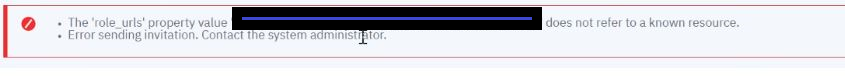 (the hidden text is the server name, not that I don't trust you ;-))
(the hidden text is the server name, not that I don't trust you ;-))
Seems like the role_urls property has received the value of the server name instead of the role name..
For the second catalog, everything works fine. I have the role on the invitation screen and can add users.
Anyone seen this before? I could not find any errors inside the logs.
Thanks a lot
------------------------------
Dirk Maes
------------------------------