Instana is a comprehensive application performance monitoring (APM) solution that provides real-time visibility into the performance of your applications and infrastructure. It also allows you to monitor the virtual I/O server (VIOS).
VIOS
VIOS is a virtualization technology in IBM Power Systems that allows multiple virtual servers to share access to the physical input/output (I/O) resources of the server, such as storage and network adapters. In simple terms, VIOS acts as a mediator between virtual machines (VMs) and the underlying physical hardware resources of the server. It provides a way for VMs to access and use physical resources efficiently, without direct access to the underlying hardware.
VIOS allows multiple virtual servers to share access to the physical storage area network (SAN) and network adapters, providing a more efficient and cost-effective way to manage resources in the data center. It works by creating virtual adapters for each virtual machine and mapping these virtual adapters to physical adapters on the server. The virtual adapters can be configured with different types of network and storage protocols, depending on the needs of the virtual machine.
By utilising Instana to monitor your VIOS, you can ensure that your infrastructure and apps are functioning properly and swiftly, and also identify and fix any performance issues that might occur.
Installation and configuration of Instana agent on VIOS
Usually, if you log in to the VIOS system, it works in a restricted Korn shell environment. A restricted Korn shell limits some of the capabilities to a shell script operating inside of an interactive user session. So you can’t execute most of the AIX commands. To perform any operations in VIOS, you have to be in a Korn shell environment. For that, you have to use the oem-setup-env command. The original equipment manufacturer (OEM) software installation and set up environment is made available to you by the oem_setup_env command.
1. To initiate the OEM setup and installation environment, run the following command:
$ oem_setup_env
2. Download the Instana agent for AIX from any available Instana server. Select OS as Unix, and search for AIX agent.
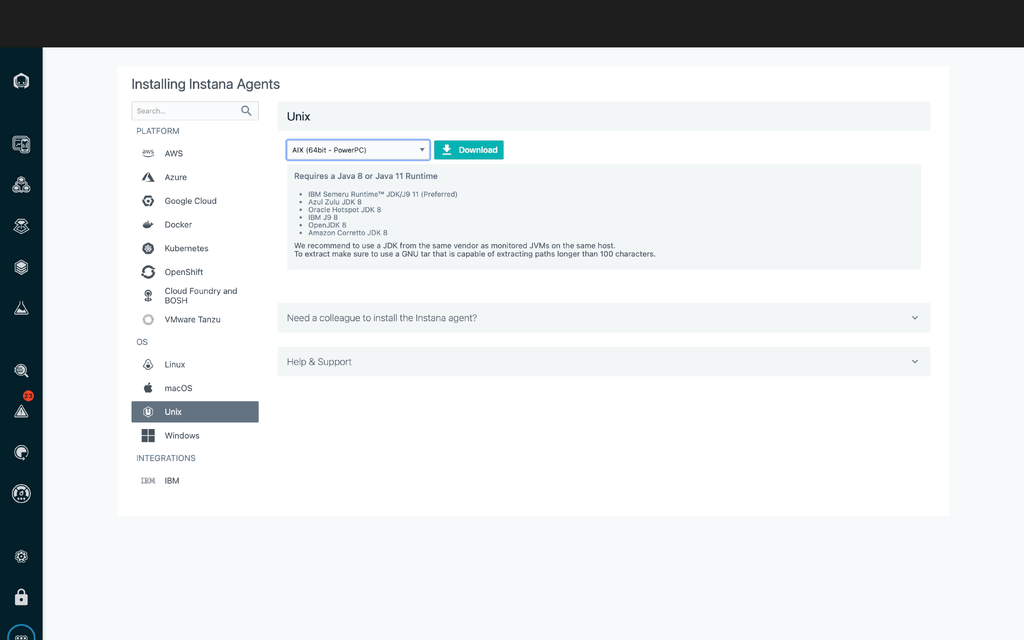
3. Extract the Instana agent file by using the following command:
$ gunzip -c <instana agent tar file> | tar -xf -
Note: If there is any issue in unzipping the file, then download the required AIX fileset “ tar-1.33- 11.aix6.1.ppc.rpm” from the AIX toolbox. Install the downloaded tar package from the AIX toolbox by using the following command:
$ rpm -ihv <.rpm file for tar>
4. Navigate to <home>/instana-agent/etc/ and open the mvn-settings.xml file. Update the password as Instana Agent key in two places, as shown in the following screenshot:
5. Navigate to <home>/instana-agent/etc/instana and update com.instana.agent.main.sender. Backend.cfgconfiguration file with server details.
6. Go to <home>/instana-agent/bin path and open setenv file. Update the path for JAVA_HOME as shown in the following screenshot:
7. Start the agent by executing ./start command and check the status by using ./status command. Stop the agent by using ./stop command.
8. Log in to the server using the credentials. Go to More->Agents, and find your agent.
9. Click the agent and check the metrics that are available in the dashboard.
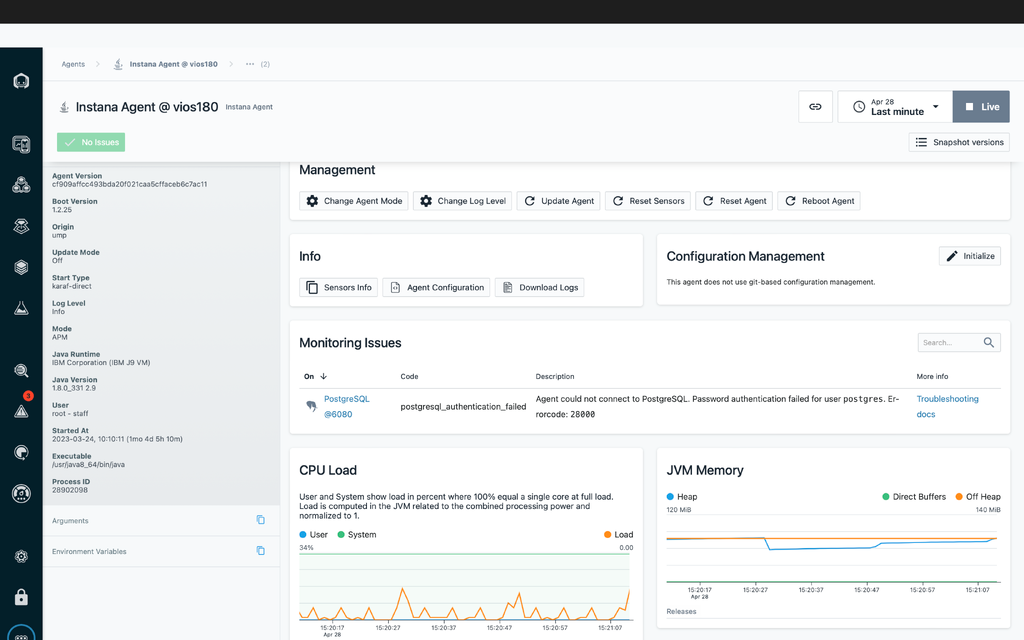
Also, you can explore the AIX dashboard. The various metrics available in the dashboard include CPU usage, Memory usage, CPU load, Memory, File systems, Network interfaces, TCP activity, and Process toplist.
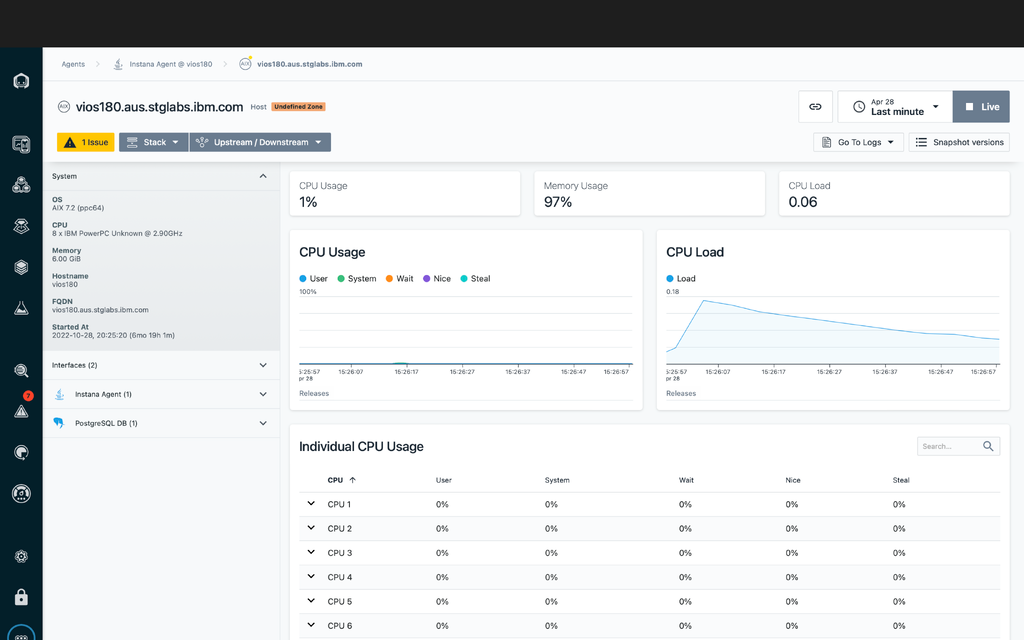
Conclusion
Using Instana for Virtual I/O Server monitoring provides several benefits. Instana offers a comprehensive and real-time view of the VIOS environment, allowing administrators to quickly identify and troubleshoot any issues that might arise. Overall, Instana is a powerful tool for VIOS monitoring that can help to maintain the health and performance of your IT infrastructure.
References