Hi, thank you for reply. I used NFS as persistent storage. Probably your solution would work but,
I managed to resolve this by changing "redis-data" to IP of Redis service and then deleting replicaset and after this pods was able to start.
But that wasn't only one problem that I faced. In some configmaps there also were "redis-data" which wasn't defined anywhere so I needed to change it manually.
Rest of my problems were caused because I tried to install it in namespace other than "zen". Some secrets were hardcoded as zen-*something* but my containers needed for example data-*something*.
After many hours of fixing problems I was able to launch dashboard in ICP4D.
But last problem was there, almost all pages were redirecting to /zen so I was able to open only few sites on ICP4D web.
Also if somebody have contact with guys from IBM please ask to update Documentation of installation and even more important to update how to uninstall it. I had to uninstall all ICP to get rid of ICP4D.
Regards
------------------------------
Marcin Lewiarz
------------------------------
Original Message:
Sent: 12-06-2018 11:19 AM
From: Parthasarthi Komperla
Subject: Issues with installing ICP4D on existing ICP
Hi Marcin,
What is the storage class you are using. From the error it looks like a corruption with the xmeta db2 files. Can you please clean up the volume and restart xmeta pod
Clean the db2 volume -
kubectl exec -it <xmeta pod> -n zen bash
rm -rf /mnt/dedicated_vol/Repository/is-xmetadocker/Repos/*
Restart the pod -
kubectl delete pod <xmeta pod> -n zen
------------------------------
Parthasarthi Komperla
Original Message:
Sent: 12-05-2018 05:28 AM
From: Marcin Lewiarz
Subject: Issues with installing ICP4D on existing ICP
Hi, I'm trying to install ICP4D Native (ICP4DATA_CLNAT_V1.1.0.2) and I have problems.
Pods:
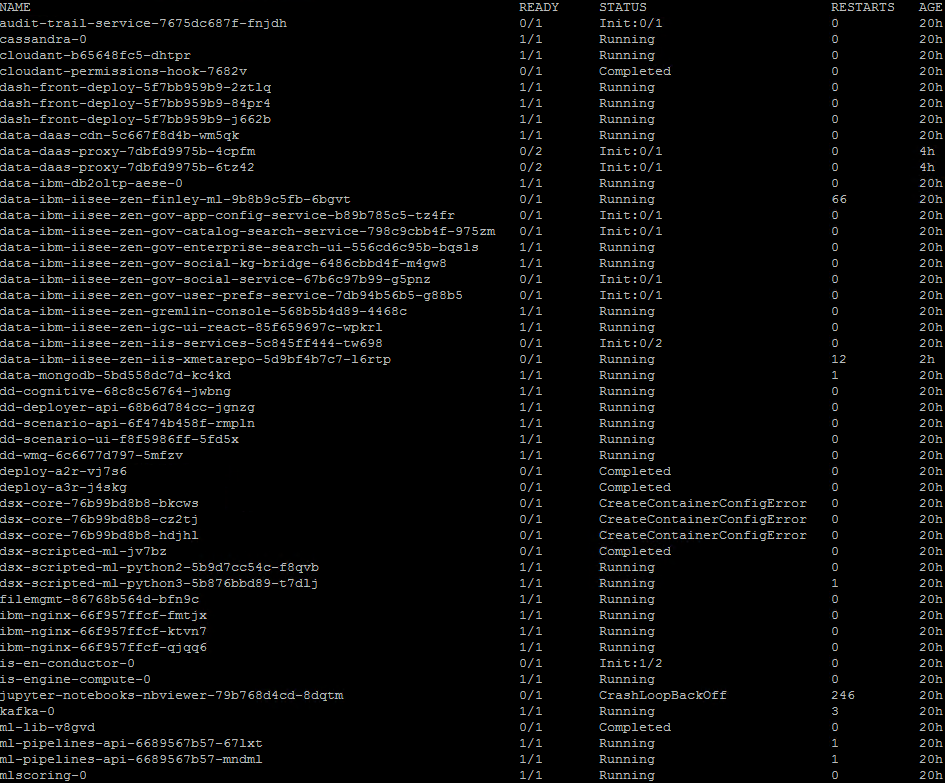
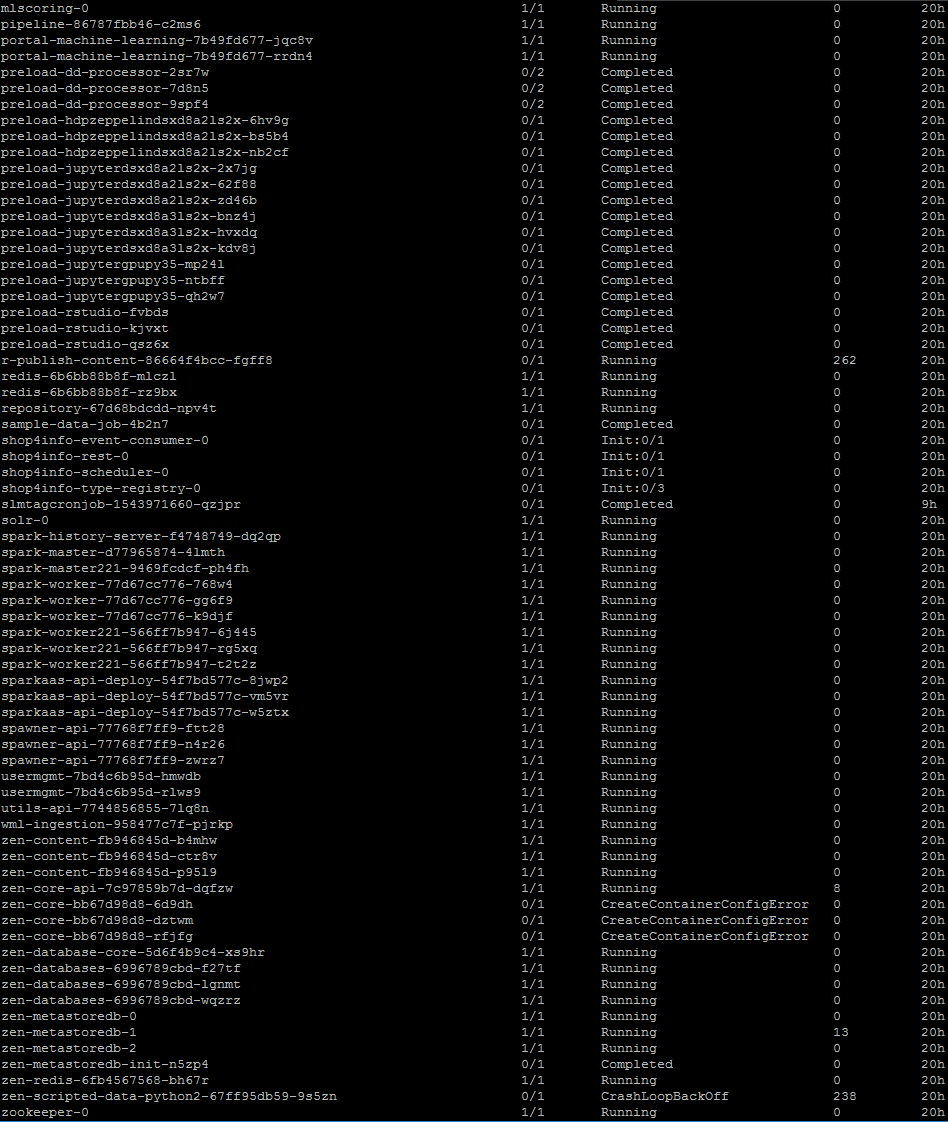
Right now I'm trying to run core services data-ibm-iisee-zen-*. (I tthink they are core)
I'm stuck with problem with ibm-iisee-zen-iis-xmetarepo.
Pod logs:
+ SIGNALS_TRAPPED=(INT HUP QUIT TERM STOP)+ declare -a SIGNALS_TRAPPED+ BKP_FILE=xmeta-services.tar.gz+ BKP_STORE=/opt/IBM/InformationServer/xmeta-bkp+ datadir=/home/db2inst1/Repos+ installdir=/opt/IBM/InformationServer+ '[' -d /home/db2inst1/Repos/xmeta ']'Extracting repos dedicated volume data+ echo 'Extracting repos dedicated volume data'+ /opt/IBM/InformationServer/initScripts/initReposVolumeData.sh+ BKP_FILE=xmeta-services.tar.gz+ BKP_STORE=/opt/IBM/InformationServer/xmeta-bkp+ DATA_DIRS=Repos+ DATA_DIR_LIST=($DATA_DIRS)+ declare -a DATA_DIR_LIST+ installdir=/home/db2inst1+ DEDICATED_VOL_MOUNT=/mnt/dedicated_vol/Repository/is-xmetadocker+ datamountdir=/mnt/dedicated_vol/Repository/is-xmetadocker+ [[ -d /mnt/dedicated_vol/Repository/is-xmetadocker/Repos/xmeta ]]/mnt/dedicated_vol/Repository/is-xmetadocker already existsSymbolic link to Repos does not exist+ echo '/mnt/dedicated_vol/Repository/is-xmetadocker already exists'+ newdb=false+ '[' '!' -L /home/db2inst1/Repos ']'+ echo 'Symbolic link to Repos does not exist'+ /bin/rmdir /home/db2inst1/Repos+ /bin/rm /home/db2inst1/Repos/bin/rm: cannot remove '/home/db2inst1/Repos': No such file or directory+ ln -s /mnt/dedicated_vol/Repository/is-xmetadocker/Repos /home/db2inst1/Repos+ chown -R db2inst1:db2iadm1 /mnt/dedicated_vol/Repository/is-xmetadocker/Repos+ chmod -R 755 /mnt/dedicated_vol/Repository/is-xmetadocker/Repos+ su - db2inst1 -c '/bin/rm -f /home/db2inst1/sqllib/.ftok; /home/db2inst1/sqllib/bin/db2ftok'+ su - db2inst1 -c '. sqllib/db2profile; db2start'12/05/2018 10:15:10 0 0 SQL1042C An unexpected system error occurred.SQL1032N No start database manager command was issued. SQLSTATE=57019+ su - db2inst1 -c '. sqllib/db2profile; db2 catalog database XMETA on /home/db2inst1/Repos/xmeta; db2 catalog database IADB on /home/db2inst1/Repos/iadb; db2 catalog database DSODB on /home/db2inst1/Repos/dsodb'DB20000I The CATALOG DATABASE command completed successfully.DB21056W Directory changes may not be effective until the directory cache isrefreshed.DB20000I The CATALOG DATABASE command completed successfully.DB21056W Directory changes may not be effective until the directory cache isrefreshed.DB20000I The CATALOG DATABASE command completed successfully.DB21056W Directory changes may not be effective until the directory cache isrefreshed.+ su - db2inst1 -c '. sqllib/db2profile; db2 activate database xmeta; db2 activate db iadb; db2 activate db dsodb'SQL1032N No start database manager command was issued. SQLSTATE=57019SQL1032N No start database manager command was issued. SQLSTATE=57019SQL1032N No start database manager command was issued. SQLSTATE=57019+ wait 1148+ tail -f /dev/null
Could somebody help me with deploying it? I'm stuck.
Thanks.
------------------------------
Marcin
------------------------------
#CloudPakforDataGroup