Mark,
Nothing unusual happened prior to this. I am continuing to work on my proof of concept project for work.
I was working on creating an 'external type' in a source file so that I could begin calling my service program procedures.
I tried doing the 'clean' yesterday but it did not work; I tried it again just now with the same results.
The web.xml file is still there.
Yes, this error appears in the log on startup. Then when I go into myEGLproject (iEGL) I get the following dialog box.
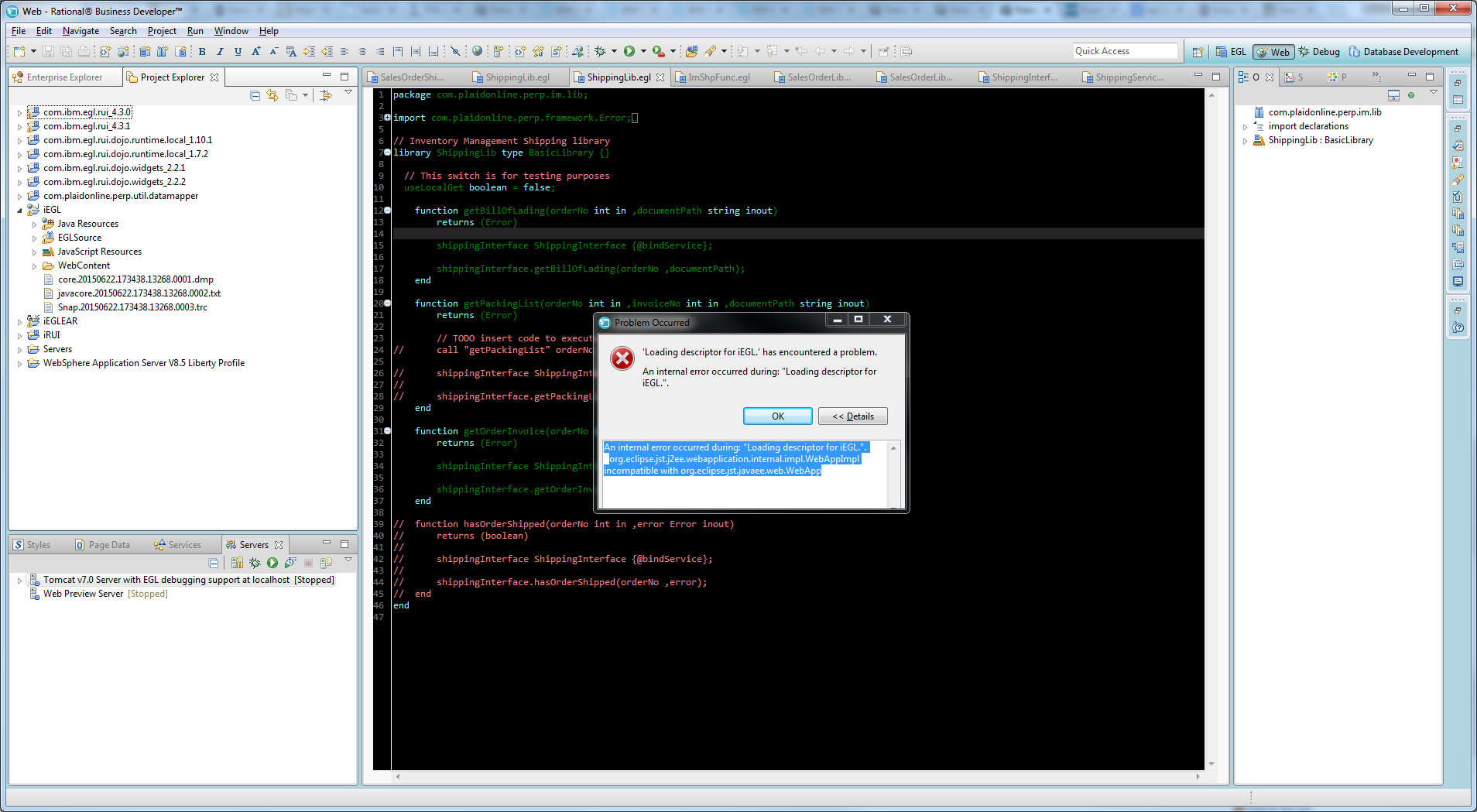
RBD has always complained about the incompatible facets regarding the related myEGLProjectEAR project, because it is setup to run on WAS and I have the myEGLProject project running on Tomcat 7.0. I have never been able to resolve that issue because RBD won't let me deploy the myEGLProjectEAR project to Tomcat 7.0. However, it has never thrown an error like I'm seeing now, and hasn't been a problem.
I will look at that link, but I am way beyond my depth here. I'm still trying to learn this new world of EGL, SOA, linking, etc, etc, etc.
Thanks for the help Mark.
Walt
Walt1968