Creation of Text UI program:
|
Right Click the package name -> New -> Program -> In the program window, Select Text UI program and give a program name -> Click Finish.
|
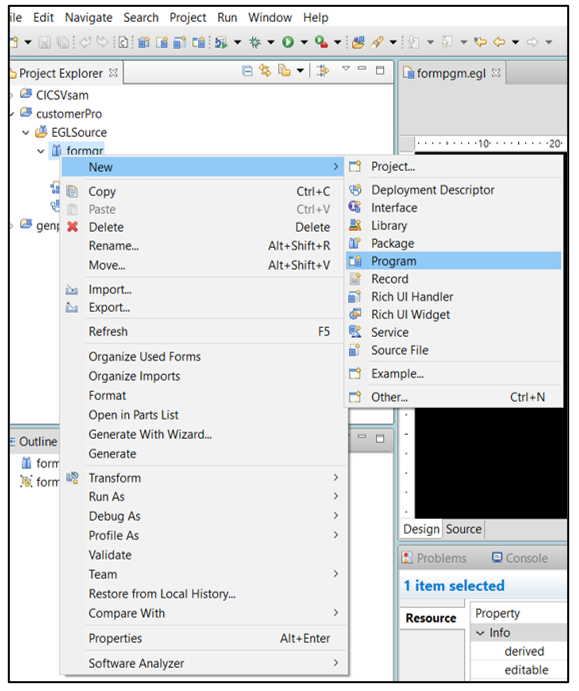
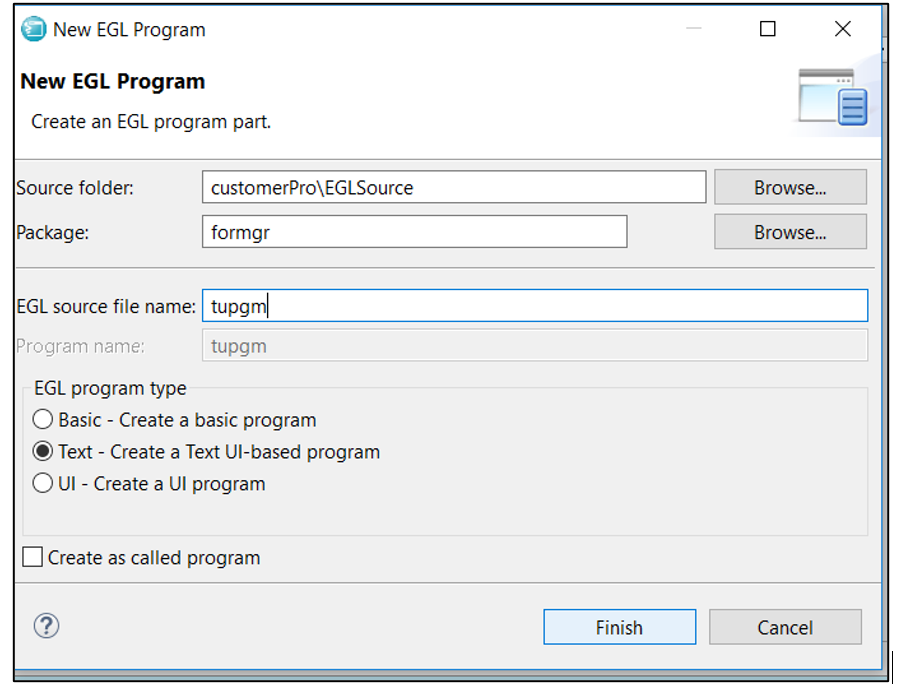
Logic phase:
Write logic in the Created TextUI program based on your requirement.
Example: Logic for the Add use case.
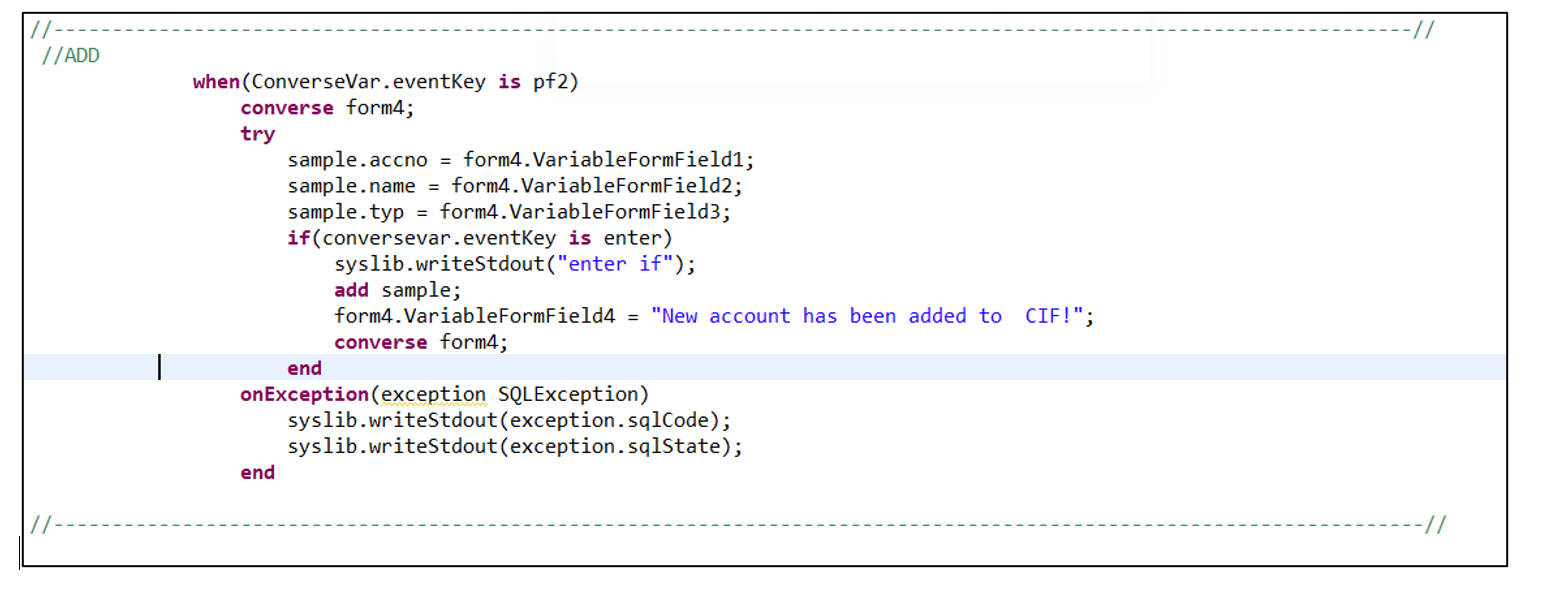
Generation phase:
In the COBOL build descriptor: Need to specify Host details of build server along with the generation port
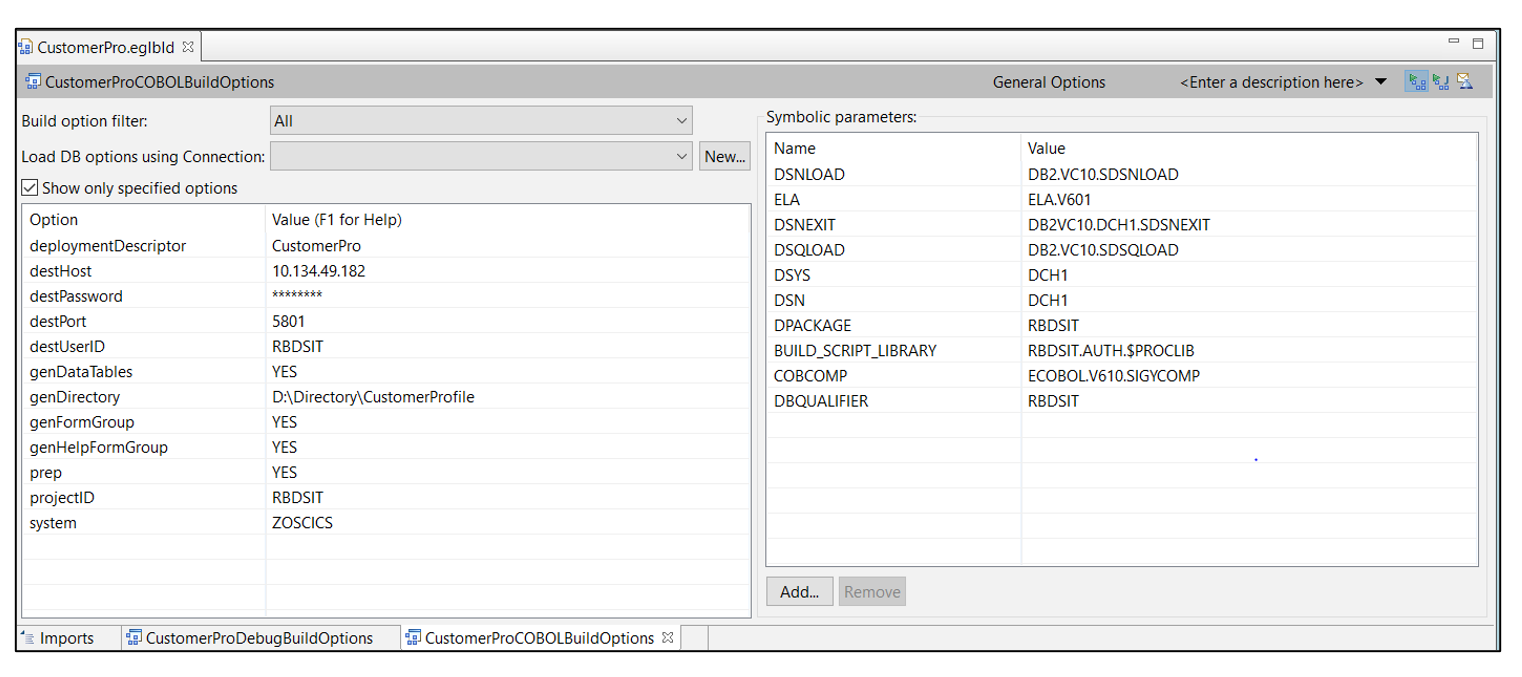
Execution phase in CICS region:
- Create and install the program
- Create and install the form(map)
- Create and install transaction
- Compile the program and form(map)
- Run the Transaction (XXXX)
Use Case developed using above steps
After running the transaction xxxx, following form will be displayed in the CICS region.
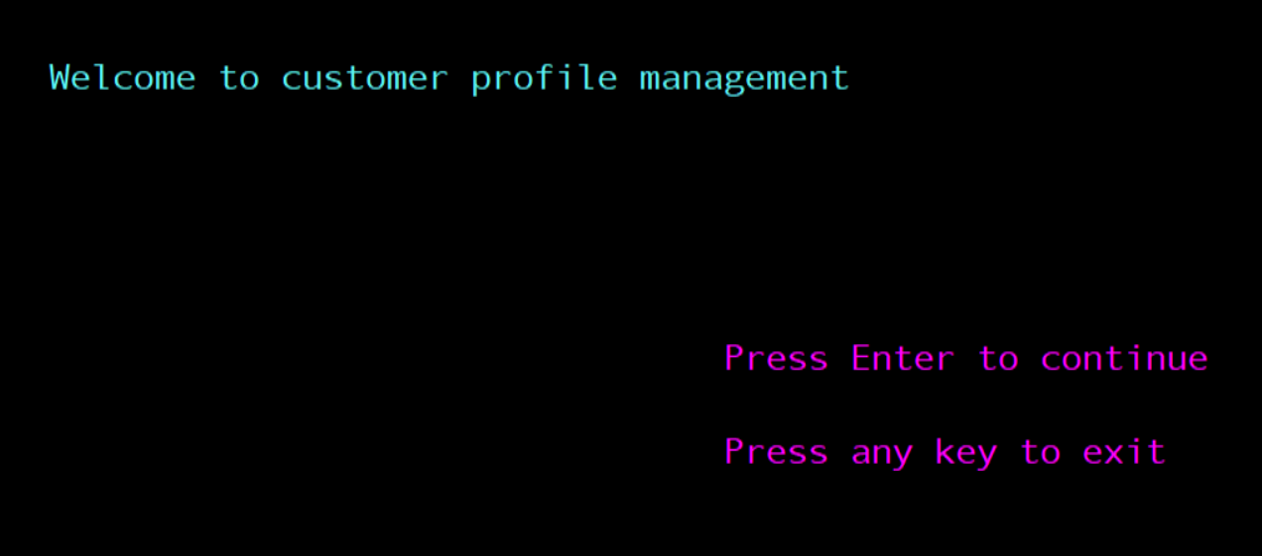
This application contains below use cases to alter DB2 using developed CICS application,
- Fetch records
- Add records
- Delete records
- Modify records
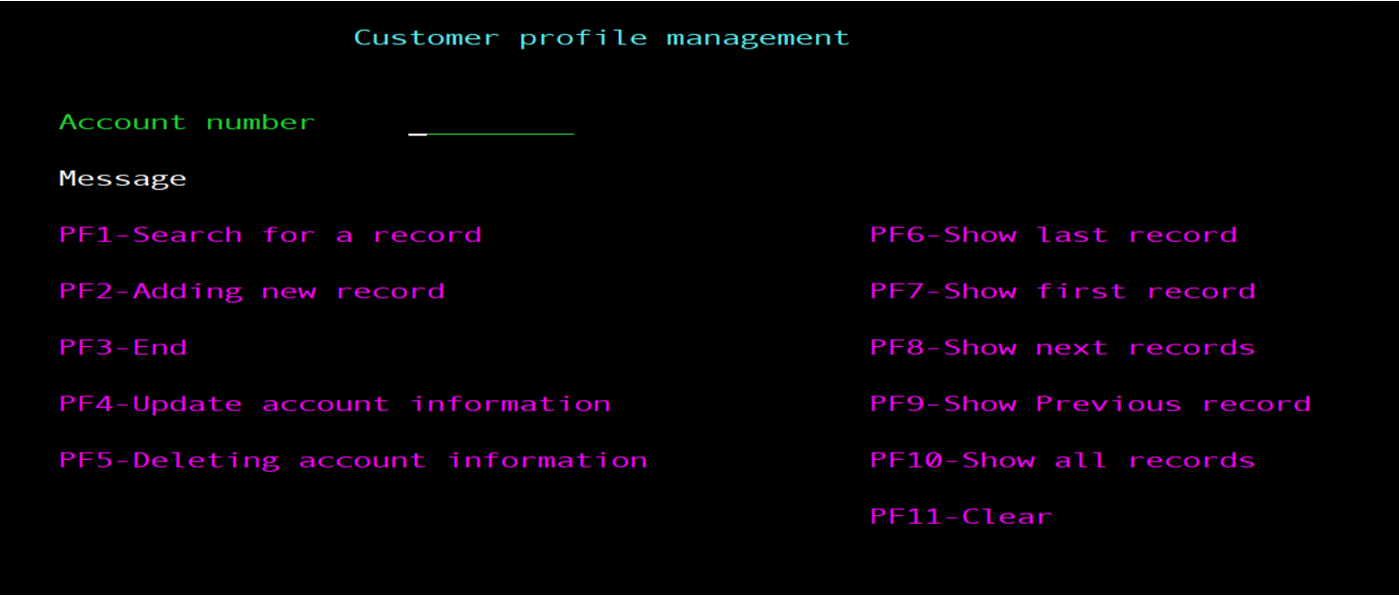
PF keys are known as function keys. PF keys allow transfer of data from terminal to CICS. PF keys are ENTER and PF1 to PF24.
Sample use case: Fetching a record.
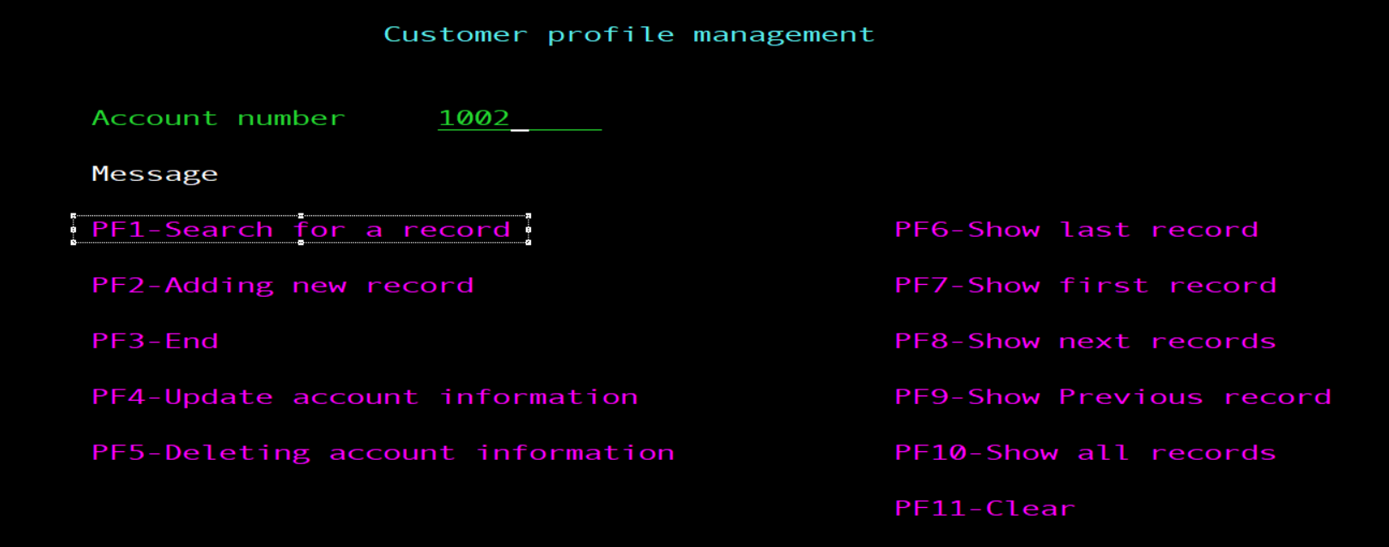
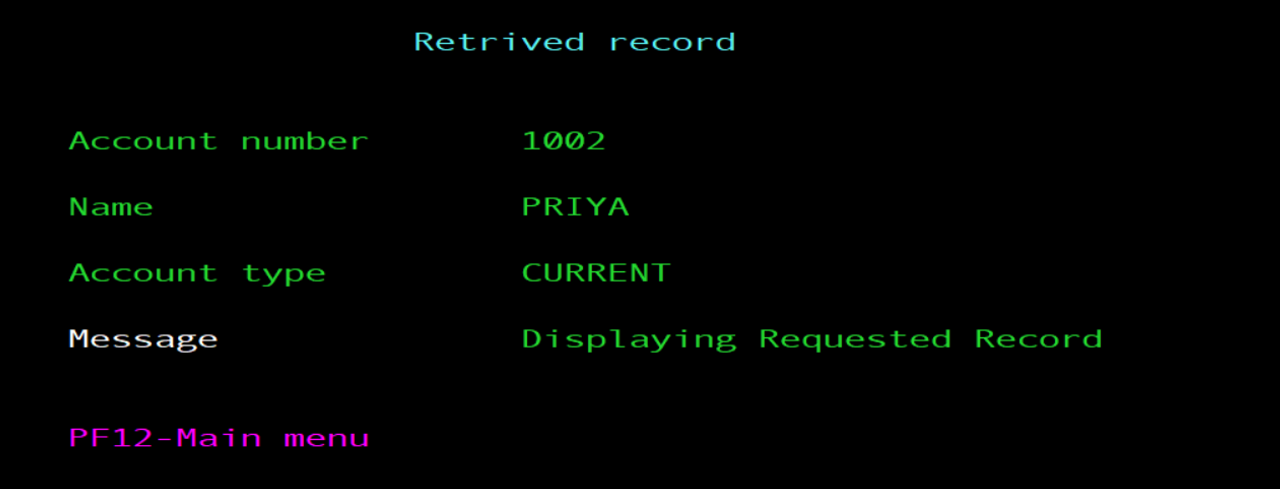
Benefits:
It is important to be familiar with mainframe screen and know COBOL language and its structure to write a native COBOL code, which makes the process complicated. To overcome all the above difficulties in mainframe, Business Developer provides a user-friendly environment for COBOL generation.
Any application with various functionalities can be implemented using EGL in Business Developer as explained in this blog.