Adding Custom Font for HACPEE Client
Introduction:
HACP EE Clients can define fonts for 3270 and 5250 display sessions for the emulator screen. HACP EE supports the following list of monospace fonts:
- Consolas
- Courier
- Courier New
- Monaco
- Monospaced
- Ubuntu Mono
- Anonymous Pro
- Cousine
- Space Mono
- Terminal
When the above fonts are available on the client machine, HACPEE will automatically detect and list all the available fonts. From the Change Font drop-down, select the font you want the HACPEE to use to display characters in the terminal window. The application will show monospace font by default if the above-listed fonts are unavailable in the system.
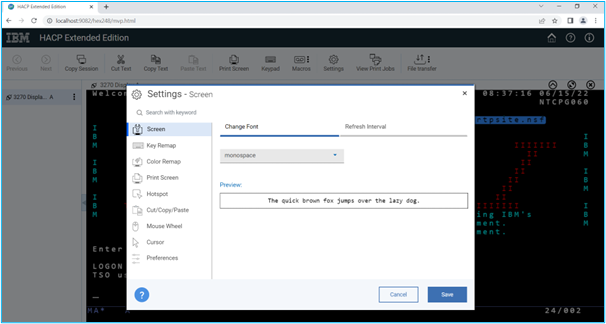
Problem:
If the HACPEE application-supported font is unavailable in the Client system, it will take the default font for the HOST Terminal. Users can use only the default font.
Solution:
As a solution, the user can define the font in the client machine so that the user can use the custom font which HACPEE supports.
Steps to add a font to the Client machine:
1. Download the HACPEE supported font package, and the font file format should be .ttf
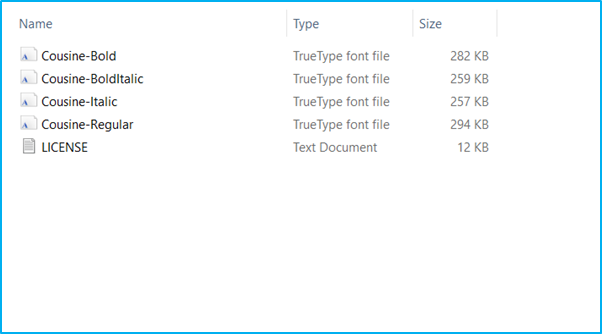
2.Right Click and Click Install the font file on the Client machine.
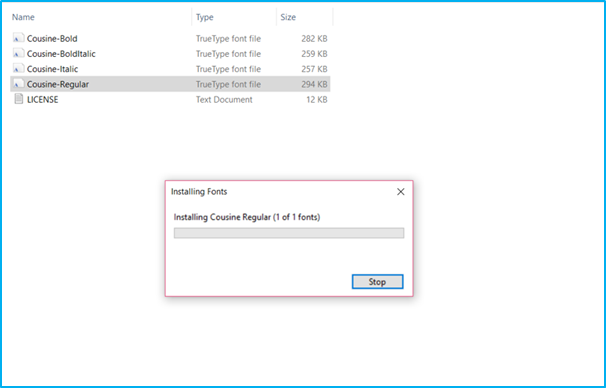
3. Then, Access the HACPEE URL and launch the session.
4. Expand the Navigation bar and click on the settings icon.
5. Select the screen, and the user can see the change font tab.
6. Expand the Drop-down from Change Font Tab. The user can see the newly added font from the client machine.
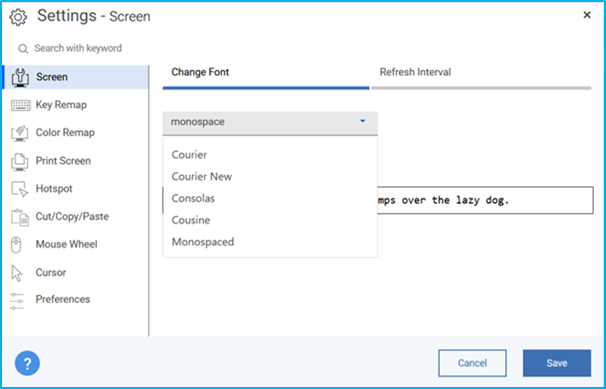
7.Select the newly added font, and then the user can preview the font.
8.Click Save to apply the selected font to the terminal window.
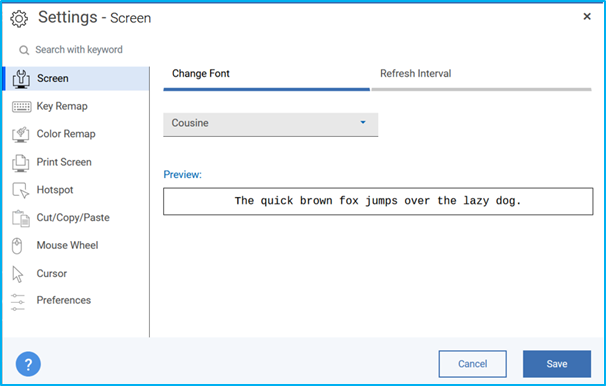
Contact us
For further information and Lab services offerings, please write to:
ZIO@hcl.com
Sathiya Priya S
QA Engineer, Lab Services, IBM HACP & HATS