Abstract
Since its inception in 2016 IBM Z OMEGAMON for JVM has been helping customers identify performance issues in Java applications running on z/OS. V5.5.0 FP5, released in December 2021 now adds monitoring for WebSphere Liberty on z/OS with the monitor-1.0 Liberty feature. Customers using the Liberty Java Enterprise Edition (Java EE) feature to run web applications can now use IBM Z OMEGAMON for JVM to gather response time metrics for servlets and JSPs, Java Connector Architecture (JCA) pool statistics, web application session statistics and thread pool utilization. This capability is available for WebSphere Liberty servers running stand-alone or in CICS JVM profiles.
Configuration
Configuring a Liberty server for monitoring is simple. OMEGAMON for JVM V5.5.0 monitoring is enabled by adding a couple of parameters to the JVM options (usually in a file called jvm.options):
-javaagent:/opt/IBM/omegamon/kan/bin/IBM/kjj.jar
-agentpath:/opt/IBM/omegamon/kan/bin/IBM/libkjjagent_64.so
This enables JVM resource monitoring and registers the server task with the OMEGAMON monitoring environment. To add WebSphere Liberty Java EE metrics you need to edit the server.xml file and add :
<feature>monitor-1.0</feature>
within the featureManager section of the file. When you restart the server, OMEGAMON will begin gathering performance metrics. The monitored Liberty server will appear in the OMEGAMON user interfaces, the Tivoli Enterprise Portal (TEP), the enhanced 3270UI, or the new Zowe-based web UI - IBM Service Management Explorer (IZSME).
Below is an example of Liberty servers shown in the enhanced 33270UI.
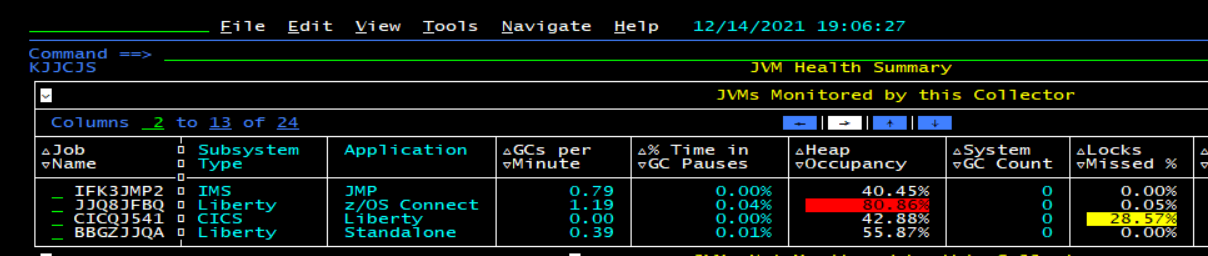
With the monitor-1.0 Liberty feature enabled, you can view the metrics using the 'W' action against on any Liberty server. A new workspace is displayed containing tabbed panes, one for each category of metrics:
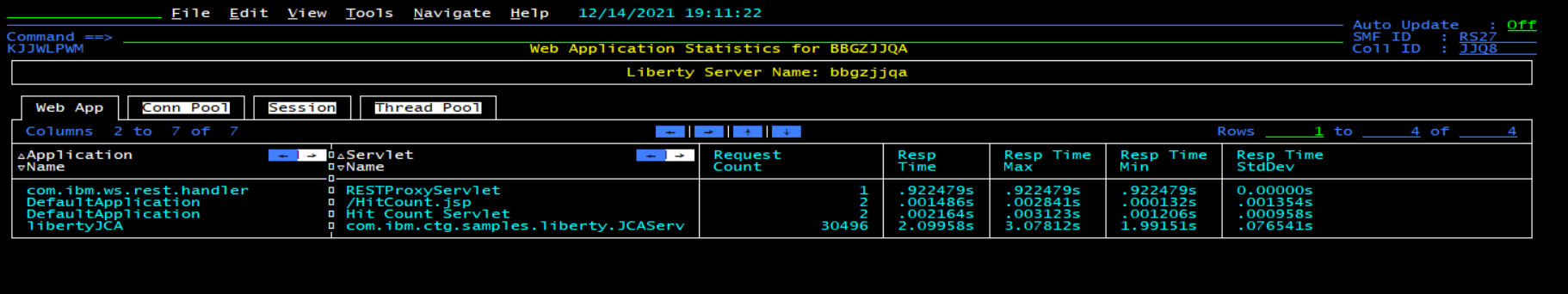
The TEP has an equivalent workspace showing all of the gathered statistics for the server:
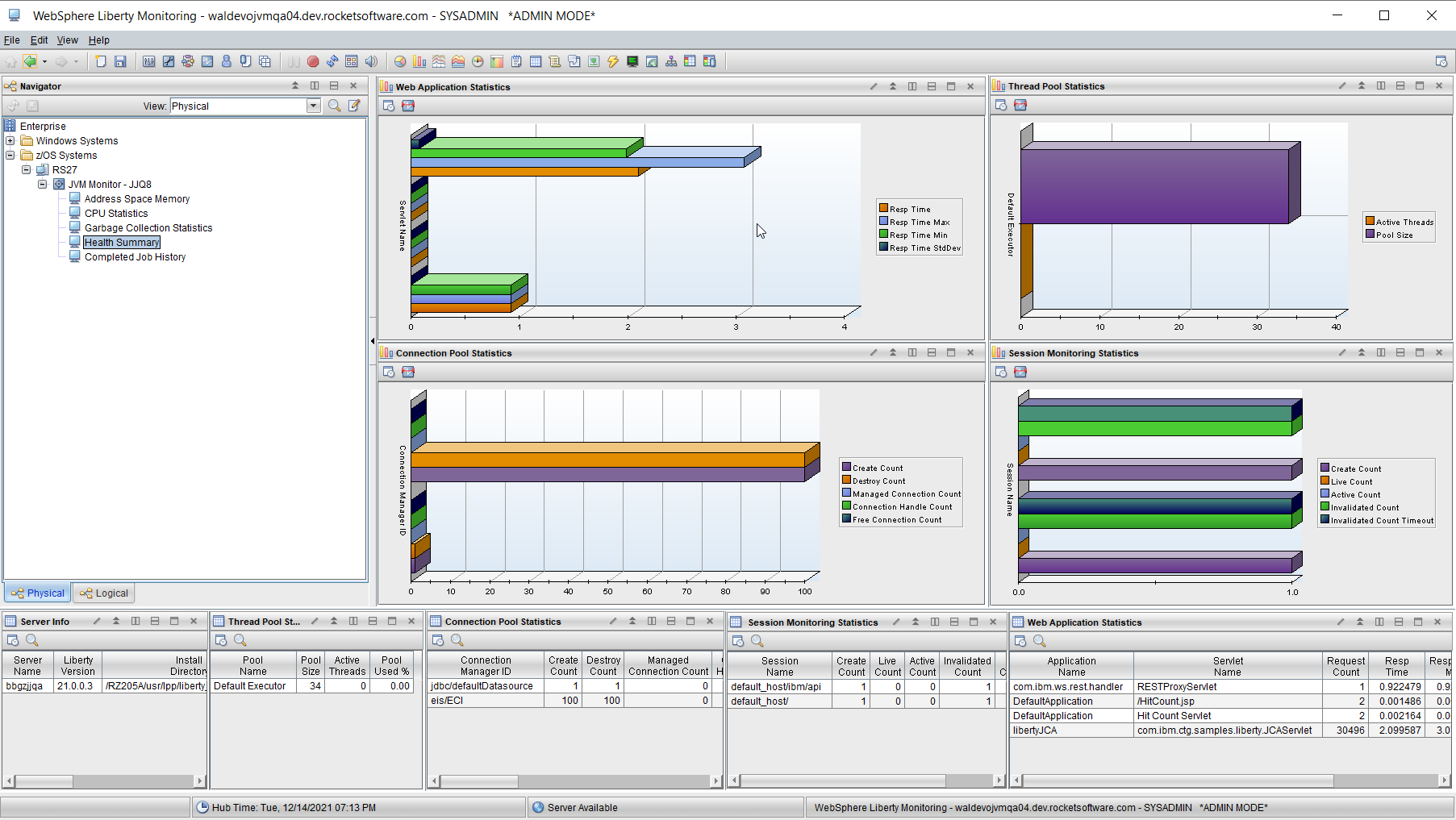
PTF UJ07369 (APAR OA62512) contains the new functionality and is available from ShopzSeries, and ITM Application Support for FP5 is available from Fix Central at
https://www.ibm.com/support/fixcentral/
For more information, refer to the IBM Docs:https://www.ibm.com/docs/en/om-jvm/5.5.0?topic=jvm-whats-new-in-z-omegamon-v550
#Liberty#monitoring#OMEGAMON#z/OS#ZAIOPS#Zosconnect