Abstract
Business Developer is an eclipse-based tool which generates COBOL/Java code from developed EGL applications.
Java/COBOL code can be generated through this EGL code, and the generated code can be used to invoke services either from third-party server or local server.
This blog covers the procedure to be followed to test the created SOAP service through Web Services Explorer using WSDL (Web Service Definition Language) file without deployment. This will help us to test the SOAP service with minimal effort.
Why We need Web Services Explorer
Normal service invocation happens after deploying your services into the target runtime. And to get the invocation output you need to create RUI client.
To avoid this situation, we can use Web Services Explorer to test the SOAP service with its WSDL file.
How to do that?
Open the eclipse-based IDE, Business Developer which has the Service project in it.
Step 1. Create Web project with default settings. Right click the EGL Source -> New -> Interfaces. Add the function like below -> save
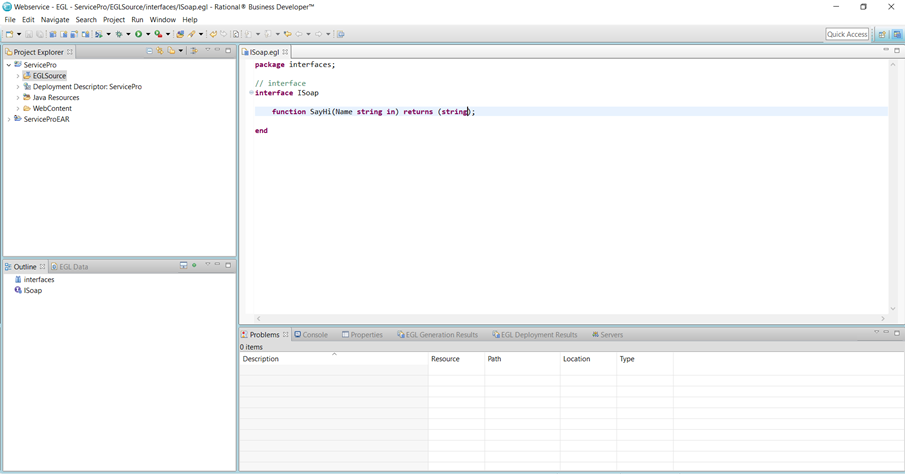
Step 2. To Create the service, follow the same step as interface. After giving package and source file name, click Add -> select the interface -> click ok
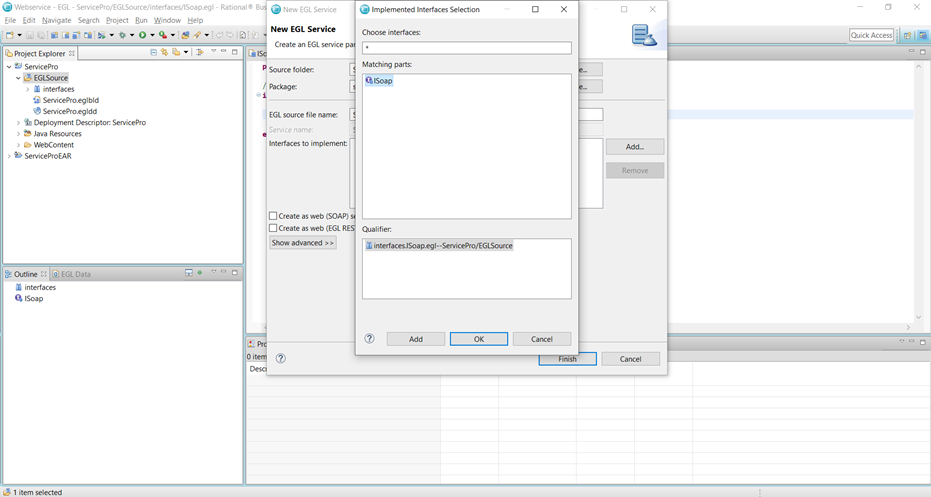
Step 3. Interface added in the New EGL Service pane -> Click on Finish
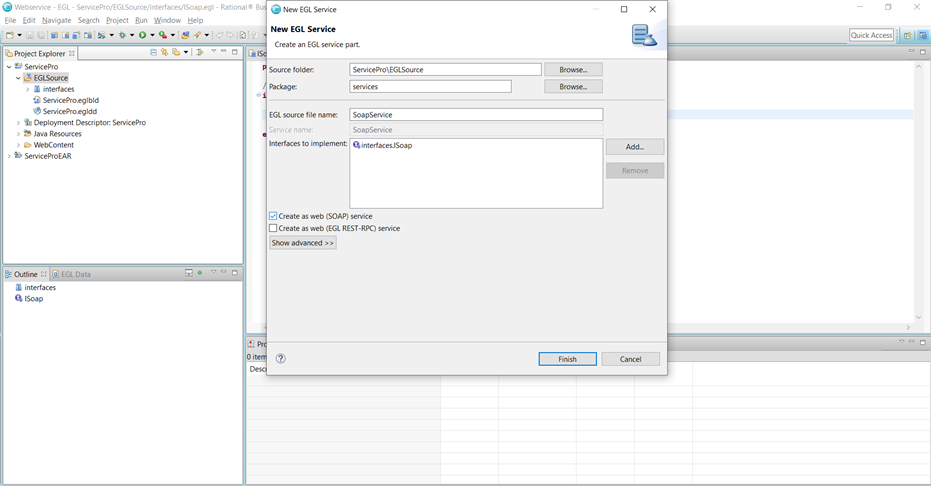
Step 4. Add the return statement as below in the service file -> save
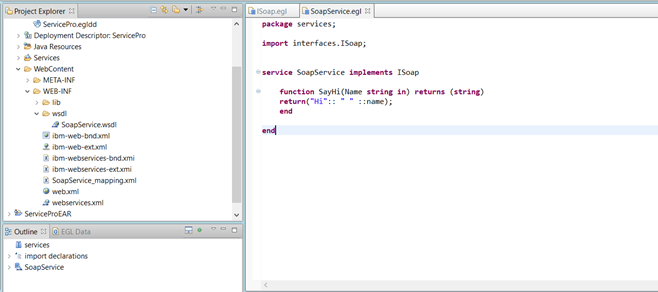
Step 5. Right click the WSDL file in the wsdl folder under Web content -> Select Web Services -> click Test with Web Services Explorer
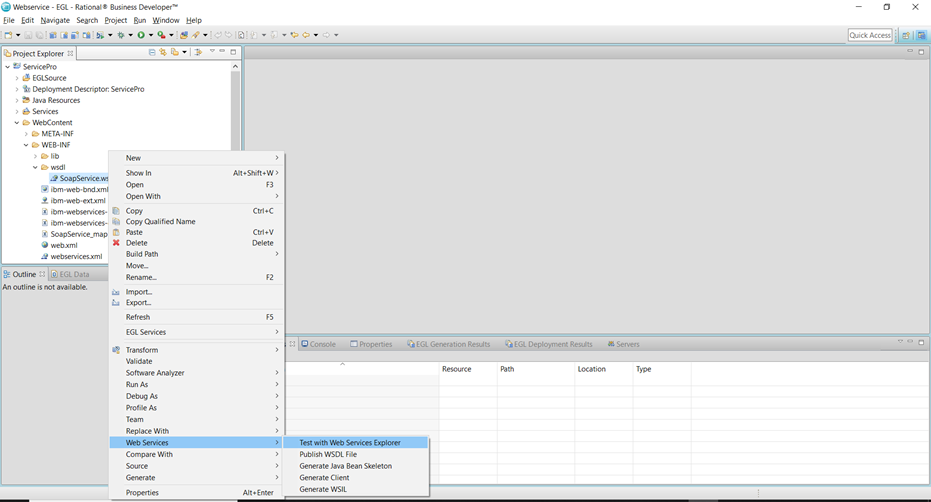
Step 6. Web Services Explorer window will open -> In the Actions pane, under Operations -> click on SayHi
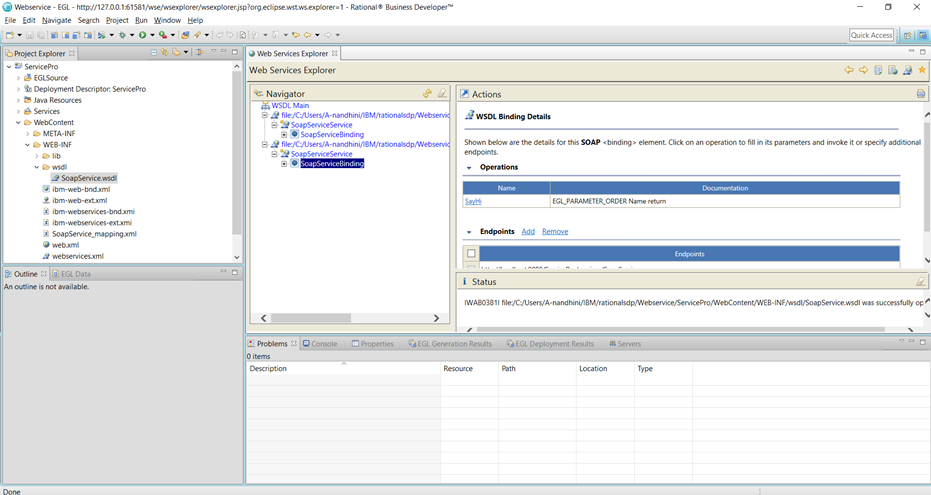
Step 7. In the SayHi String entry field, enter Everyone, then click on Go. In the Status pane, you should see an answer like this:
return (string): Hi Everyone
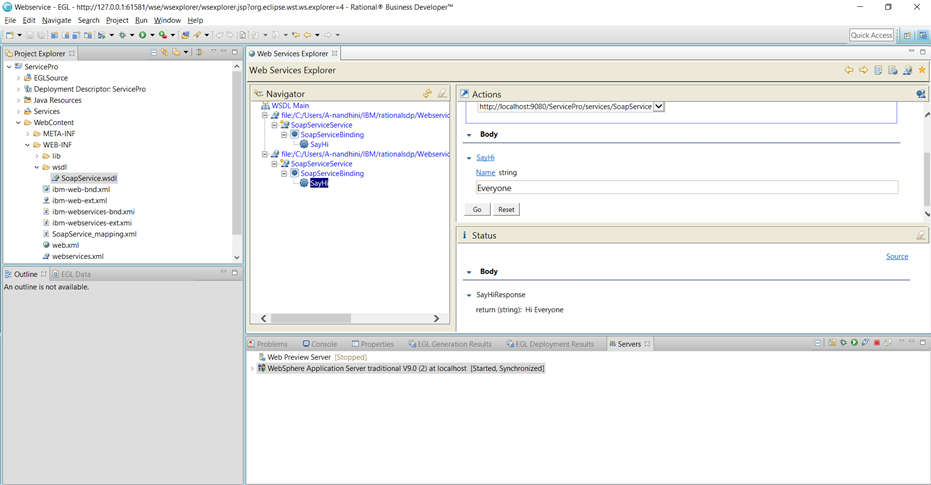
Step 8. In the status pane -> Click Form to get the better view of the result.
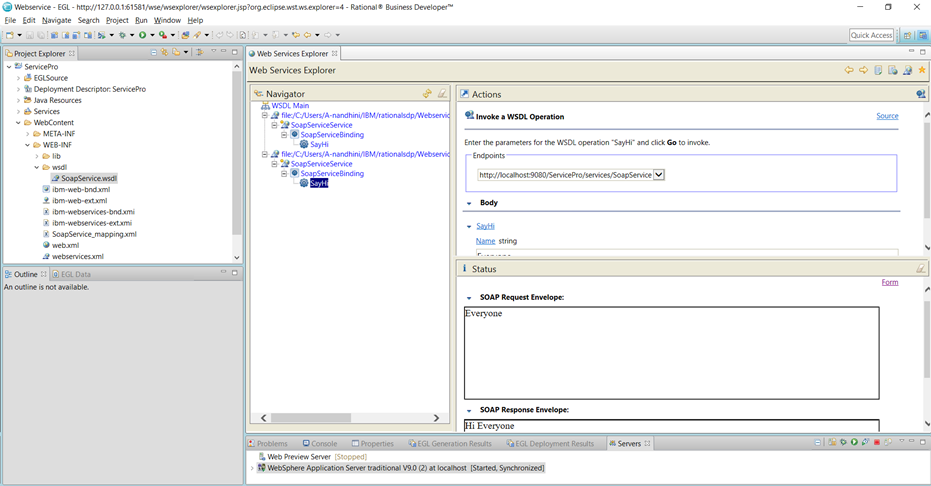
No code was generated, and no servers were needed to invoke operations on the WSDL.