CICS Liberty is a variant of Websphere Liberty, and is a part of CICS Transaction Server for z/OS since version 5.1. It allows users to run web applications on a quick, lightweight server inside of CICS without requiring the installation of a stand-alone web server. Since version 9.1, RBD allows users to run EGL Web applications on CICS Liberty. This includes EGL JSF, Java Wrappers, Rich UI and VAGen Web Transactions.
To enable JSF support in CICS Liberty, ensure the following feature is included in the CICS JVM server configuration file
<feature>jsf-2.0</feature>
These web applications can call CICS programs using JCICS (which is included in CICS Transaction Server) or the CICS Transaction Gateway.
Use of JCICS with EGL Web applications requires RBD 9.1.1 or above. This is enabled by specifying JCICS as the remoteComType in you linkage options. The following parmForms are supported: COMMDATA, COMMPTR, and CHANNEL. Use of JCICS does not require CICS Transaction Gateway. For more information, refer to remoteComType in callLink element
For more information on enabling JCICS in your VAGen Web Transactions, refer to Web transaction linkage properties
Note that the use of CICS Liberty has some restrictions:
- JAX-WS and JAX-RPC service is not supported.
- J2EE is not supported. Make sure that J2EE is set to no in your build descriptor.
Deploying EGL Web Applications On CICS Liberty
The easiest way to do this is to install IBM CICS Explorer SDK (part of IBM Explorer For z/OS) into RBD, then add the EGL Web project to a CICS Bundle project. This automatically creates a deployable CICS Bundle which is exported to CICS.
For more information on installing IBM CICS Explorer SDK, refer to the installation instructions for IBM Explorer For z/OS. Ensure that you have selected IBM CICS Explorer SDK, and you use your RBD installation package as the destination when using Installation Manager.
Once CICS Explorer is installed in RBD, you can create a CICS Bundle project, which will reference your EGL Web project
Step 1: Create A CICS Bundle Project.
This opens a cics.xml resource definition file in the editor
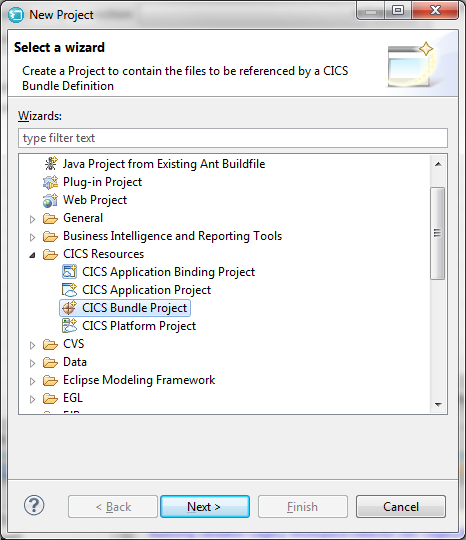
Step 2: In the section Defined Resources, select New... and choose Include Dynamic Web Project in Bundle
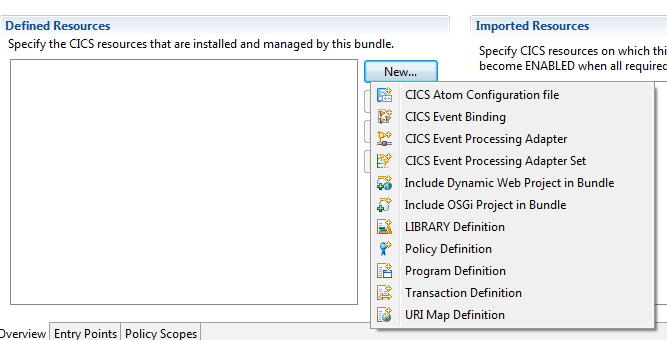
Step 3: Add Your EGL Web project, and enter the name of your CICS JVM Server
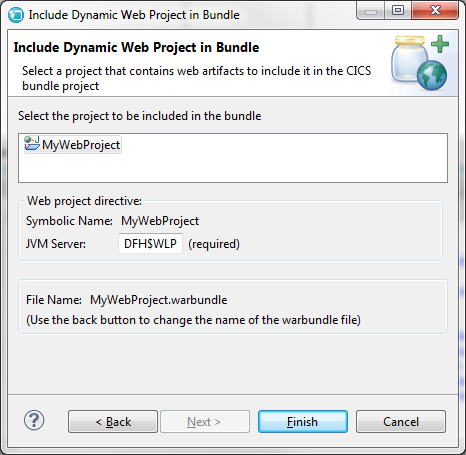
Step 4: Right click on the CICS Bundle project and select Export to z/OS UNIX File System.
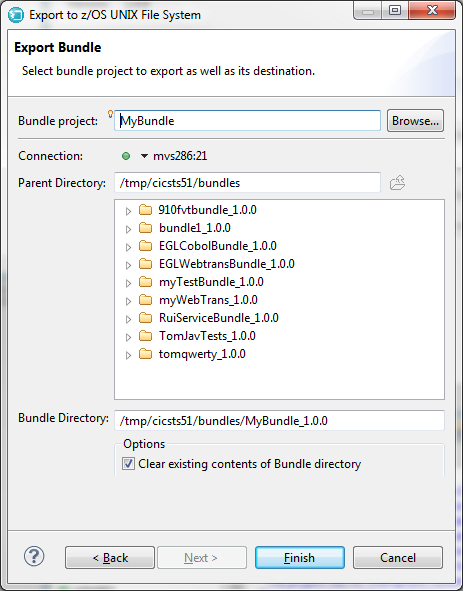
Step 5: Define and then install your EGL Web bundle using CEDA DEF BUN(MYBUNDLE). The Bundledir is the bundle directory to exported your CICS bundle to in step 4.
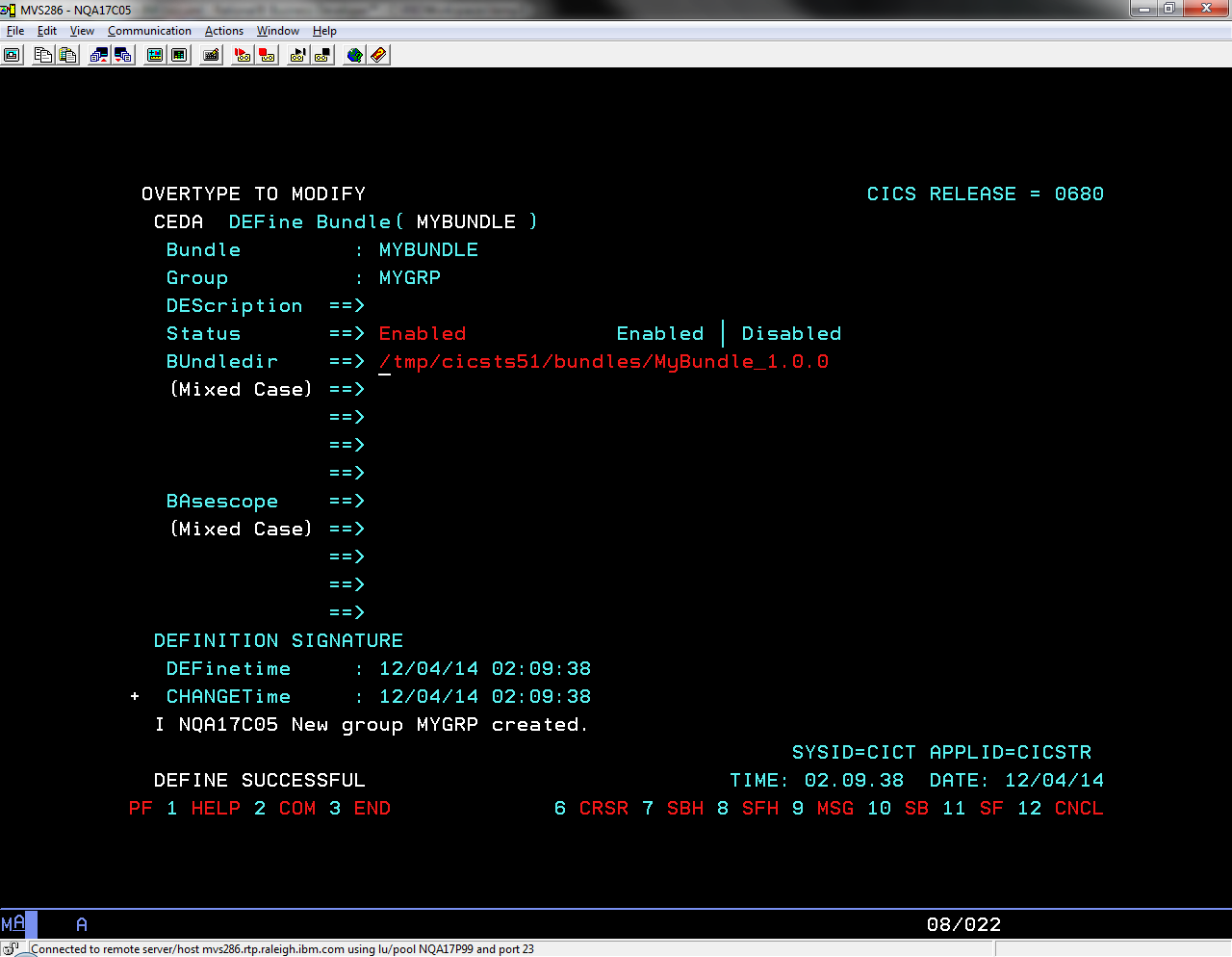
You can access your EGL Web application using the following example URL
http://myzoshost:30068/MyWebProject/MyPage.jsp
For more information on using CICS Explorer, refer to Developing applications using the CICS Explorer SDK