Imagine you're trying to quickly diagnose an abended job. You could open up a 3270 and do lots of typing. Or you could use a rich client like IBM Developer for z/OS. In the Remote Systems view you can find your job under the JES subsystem. From there you're a double-click away from a richer, more integrated, job detective experience.
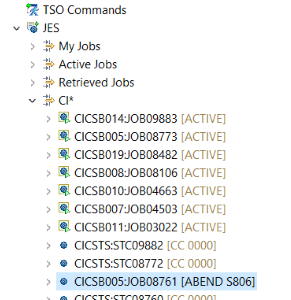

You can open an individual job spool or a combined view. Up until a couple years ago, you'd have to use a plain text editor, not unlike what you'd see in SDSF. Then the JES Spool Editor was unveiled, providing syntax coloring, the ability to link to host resources along with some IBM Knowledge Center integration.
Still seeing the z Systems LPEX Editor when viewing spools? Go to the File Associations preference page to change the default "spool" editor.

JES Spool Editor Outline view

If you work with large job spools, chances are you do a fair bit of scrolling to find what you're looking for. But as of IDz 14.2.2 and other products in the
Aqua stack, you can get around more easily. Take advantage of the
new outline view for the JES Spool Editor!
As with the COBOL, JCL and other Eclipse editors, the accompanying outline provides a structured way to view and navigate content. The JES Spool Editor outline view lets you quickly move across data sets. By expanding a top-level node, you can go deeper. You can navigate through JCL or examine messages. Like other outline views, editor cursor position and outline view selection stay in sync so you always get a sense of where you're at.
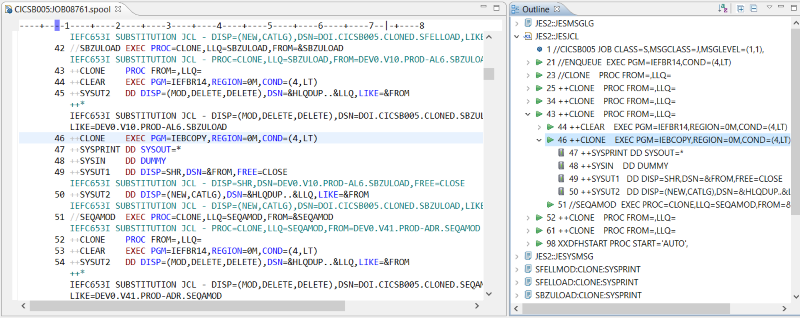

Besides faster and more fluid navigation, the outline view helps you decipher messages. Upon seeing an unfamiliar one, your instinct might be to begrudgingly flip through a manual or bring up your browser for a Google search. With the outline view, give your fingers a rest. Use the context menu to search the Knowledge Center and have results presented to you in your favorite browser.
Conclusion
Sometimes subtle improvements, like fewer keystrokes, less scrolling and structured visualization, elevate user experiences to a new level. The new outline view for the JES Spool Editor seeks to do that and more.