On April 30, 2019 IBM announced a brand new offering that fits directly into the IBM Z IT Operations portfolio –
IBM Z Batch Resiliency (IZBR) V1.1 – with a specific focus on leveraging analytics and automation to improve management of batch workload and data.
Why do we need to consider batch management?A key challenge for IT Operations teams, especially on IBM Z, is to be seen to embrace the challenge of a more complex unpredictable workload where the risk of outages increases as operational complexity increases.
With the mainframe more interconnected than ever before, data and workloads are exposed to an increased level of risk and threats, yet application availability is a key requirement. While logs and journals may give databases a comprehensive view of applications, the same may not be the case with batch. Your scheduler may only restore to the jobs that are needed to be re-run, and miss restoring the data correctly to ensure the continued availability of critical business applications.
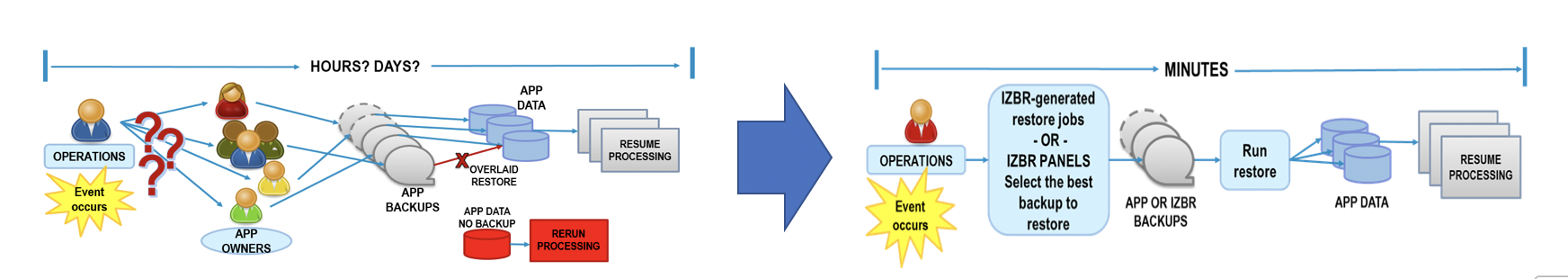
For many, the challenges of managing this results in the following strategies:
- Ignore the problem – hope outages don’t happen (or that someone else will address it)
- Apply a patchwork approach – create a solution based on multiple tools that are incompatible with one another, or are dependent on the knowledge of a small set of domain experts
- Overcompensate with additional redundancy factored in – backup everything multiple times causing confusion, disorganization and slower response to recovery as you hope the backup contains the key data.
Any of the above ‘fixes’ fail to truly address the risks and ultimately will result in wasted time, money and resources.
How can IZBR address these concerns and risks?We know that the mainframe delivers access to high volumes of detailed operational data like no other platform. By making effective use of this we can deliver insights that can help IT Operations address the concerns listed above.
IBM Z Batch Resiliency automates the analysis, backup, and restore of critical mainframe batch application data to provide operational resiliency and reduction of business risk. Built upon a foundation of low-overhead, near real-time collection and analysis of SMF data, users gain a robust inventory of data usage and backups. This comprehensive inventory enables the automated capabilities to recover mainframe batch data more quickly for operational or disaster recovery events without reliance on application expertise.
The key features delivered in IZBR include:
- Granular, near real-time insight into batch jobs that are running on the system and any open datasets that may be at risk
- An understanding of the jobs that were running at a given point in time, identification of the datasets that were opened by those jobs, and a cascade report of downstream data dependencies
- The capability to restore data sets or applications by using a simple intuitive interface
Once the affected resources have been identified, restoration of a dataset, an application or a job is done with a simple “R” against the data set name in the “Backup Table Listing” ISPF panels. The restore JCL is automatically generated, making this time-critical task easier than before.
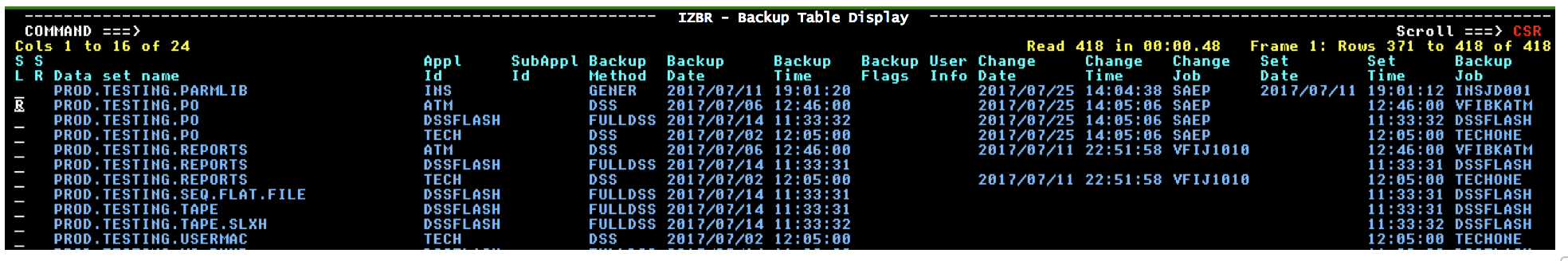
Combined with your monitoring, automation and scheduling tooling, your IT Operations team are now in a position to respond to data corruption events that affect batch workloads, through understanding of dependencies and can execute the recovery process in a timely fashion to minimize impact and potential system outage.
Key Takeaways and Next StepsThis is just the first step in improving the ability of operations to embrace and manage modern hybrid cloud workloads. Hopefully this has given you insight into best practice for managing batch workloads and data. You may want to evaluate your current process for this and how you plan recovery from data corruptions. If this has generated questions, we would be pleased to talk further with you on this topic.
If you want to learn more about IZBR,
register for our deep-dive webinar on May 8, 2019 10am EDT (available on-demand after original broadcast date) or contact your IBM representative to set up a technical discussion meeting. Please also review the
Announcement Letter and
Knowledge Center for more details.