Looking at CRAN, I don't see any problems with broom or the other dependencies. Try running this code from a syntax window
begin program r.
install.packages("broom")
end program.
If that doesn't work, it might at least produce a more useful error message. If it does work, try the same strategy for ggplot2 and scales.
Although it is not normally necessary for installing packages, you might try starting Statistics in Admin mode before trying the package installs.
Looking at CRAN, I don't see broom, ggplot2, or scales listed as dependencies. It's possible that the authors neglected to update the list - these didn't use to be required. If that is the problem, then the begin program block should fix it.
------------------------------
Jon Peck
------------------------------
Original Message:
Sent: Mon May 23, 2022 09:08 AM
From: Angelique van der Burgh
Subject: SPSS Extension Pack R
Hi everyone!
I am attempting to download an R extension pack on SPSS in order to use firth logistic regression. However, I keep running into a specific obstacle regarding non-zero exit status for packages: broom, scales, and ggplot2. Therefore, I have attached screenshots of my SPSS output and was hoping someone would know how I could address this issue. Thank you in advance for your time and response!
*I am using SPSS 27 on a Windows Computer, R configuration 36, and R package 3.6.0*
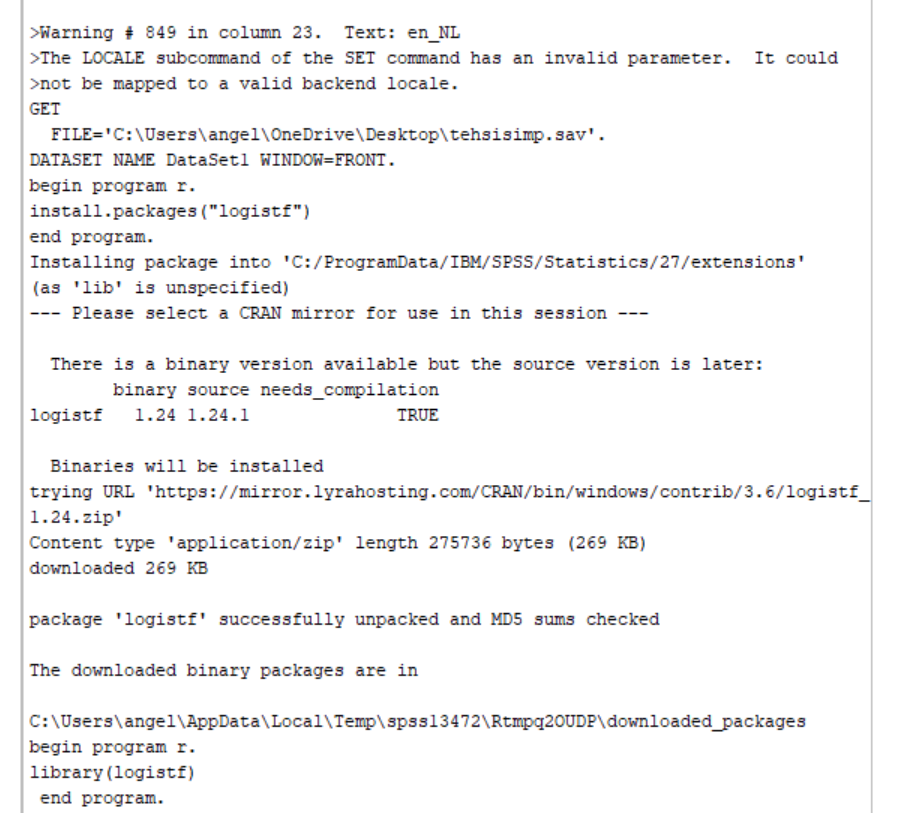
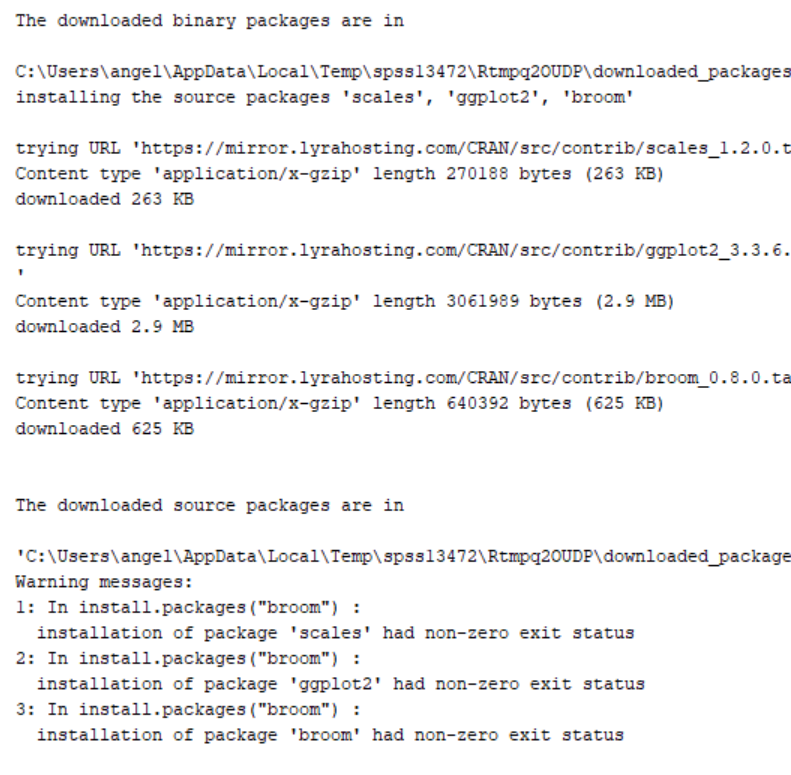
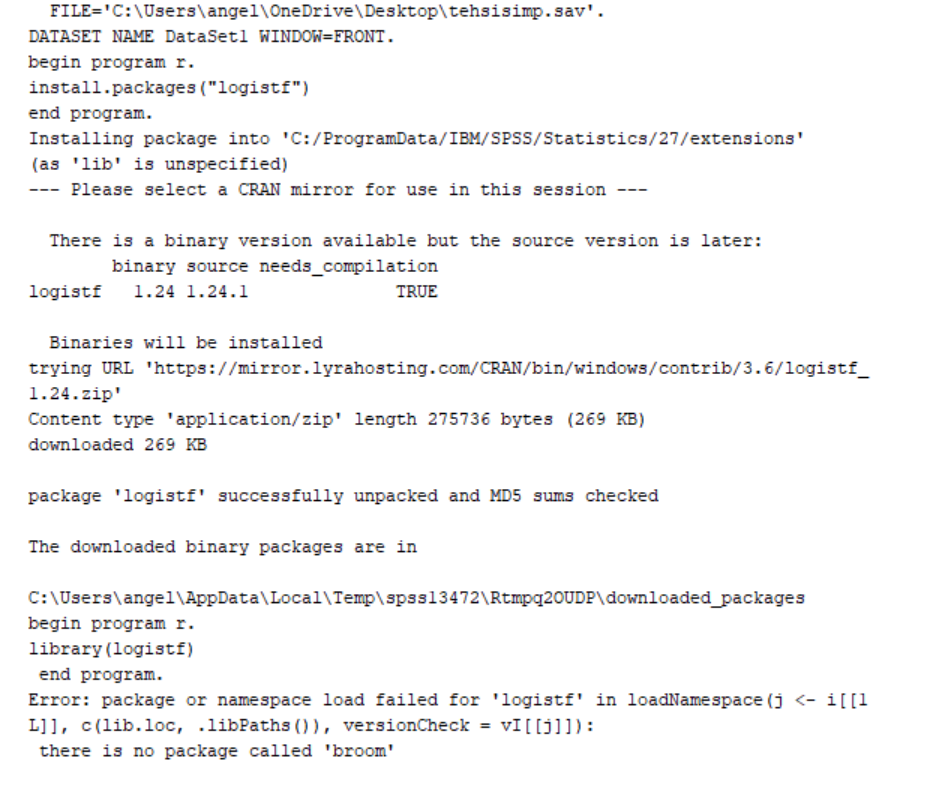
------------------------------
Angelique van der Burgh
------------------------------
#SPSSStatistics