Hello,
Thanks for the answer.
Now I can export external data in a model to an output file .dat, but for that I need to run the model, as explained in
https://www.ibm.com/docs/en/icos/20.1.0?topic=files-exporting-external-data
That works just fine when the .csv file has a few data and I can run it using Watson Machine Learning, from my local computer. My problem is that the amount of data of the model that I want to run is very big, so I get an "out of memory error" when I try to create the .dat file, when I run it in ILOG CPLEX Optimization Studio.
Is there another way to do it?
Thanks again.
Alexandra
------------------------------
Alexandra Nascimento Baptista
------------------------------
Original Message:
Sent: Tue April 13, 2021 03:36 AM
From: ALEX FLEISCHER
Subject: OPL models on the cloud
Hi,
in the CPLEX IDE you may generate a .dat file out of your excel / csv input
See IDE and OPL > CPLEX Studio IDE > IDE Reference > Processes and Procedures > Generating output files in documentation
You can also do that in scripting : printExternalData in the class IloOplModel
This will generate a .dat that you can use with WML in the IDE or with oplrunwml
regards
------------------------------
[Alex] [Fleischer]
[EMEA CPLEX Optimization Technical Sales]
[IBM]
Original Message:
Sent: Sun April 11, 2021 12:06 PM
From: Alexandra Nascimento Baptista
Subject: OPL models on the cloud
Hello,
I have fallowed the tutorial "Solving OPL models on the cloud" and successfully run some basic projects using Watson Machine Learning, from my local computer.
Now I am trying to run a more complex project that uses a .dat file to get some data from an external file (csv or excel). However SheetConnection is not working and I am getting the error message "Failed (Error during generation …. Data parsing error:syntax error, …)"
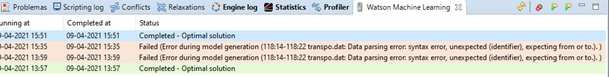
The model works just fine on CPLEX OPL Studio but now we need a more powerful machine, so we are trying to solve it on cloud. Is there a function like ShettConnection that allows us to connect the data with the project running on the cloud?
Thank you in advance.
Alexandra
------------------------------
Alexandra Nascimento Baptista
------------------------------
#DecisionOptimization