Typically this means the generated chart is in error. The GPL may be correct, but somehow the data is in conflict. For example, if you have a list of nodes and links, but you try to connect links to non existent nodes.
If you open a command prompt and change to the MacOS directory (
/Applications/IBM/SPSS/Statistics/26/SPSSStatistics.app/Contents/MacOS on my system), and run "./stats", and re-execute your syntax, likely a bunch of technical internal errors will print to the console. It might give you a clue as to what the issue is. If not, post it here and I'll take a look.
------------------------------
LOUIS Kittock
------------------------------
Original Message:
Sent: Tue July 20, 2021 05:32 PM
From: Guillaume D
Subject: "An internal error occurred" What does that mean?
Hi everyone,
I use the syntax for a violin plot and everything looks good. When I run the graph syntax however, it looks like it's creating the graph but then it stops and a message in red appears in the middle of the space where the graph should pop up:
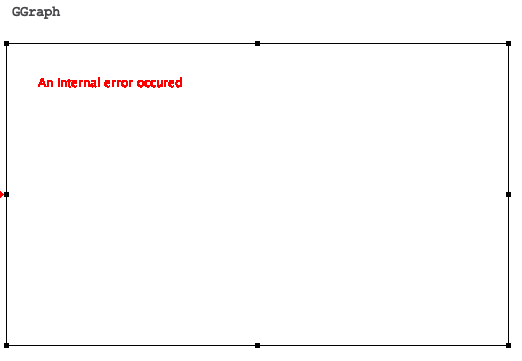 Since it does not look like an error from the syntax itself, I am wondering what could be the source of it.
Since it does not look like an error from the syntax itself, I am wondering what could be the source of it.
I am using version 26, my dataset contain 368,000ish entries (census).
Any thoughts?
Thank you so much!
------------------------------
Guillaume D
------------------------------
#SPSSStatistics