Hello
I guess when you use select cases , you choose
"filter out unselected cases " option
if you choose delete unselected cases the new file will have only 3800 cases
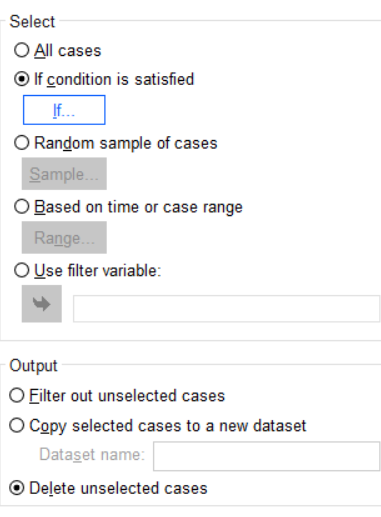
------------------------------
xq
------------------------------
Original Message:
Sent: Sun November 07, 2021 04:20 PM
From: Andrew M Stephan
Subject: missing data set
Hello. I recently created a new file using the select cases option and having SPSS create it in a new data set. I saved that data set and when I tried to reopen it the data set had reverted back to what looks like the original data set. Any advice so I can make sure it doesn't happen again? I even made sure to save the new set. I'm not sure if this helps but my original data set had over 100k entries for a couple hundred variables. When I was doing some work on my filtered data set, which had about 3800 entries, a frequency run for one of my variables kept showing the original 100k entries and other variables only showed the 3800. So I saved the data set and then reopened it. When I reopened, it had reverted back to the 100k entries.
------------------------------
Andrew M Stephan
------------------------------
#SPSSStatistics