Hi. I created a simple dataset with a few missing values, ran MULTIPLE IMPUTATION, then DESCRIPTIVES on the imputed variable, and everything worked correctly, where by correctly I mean I saw this:
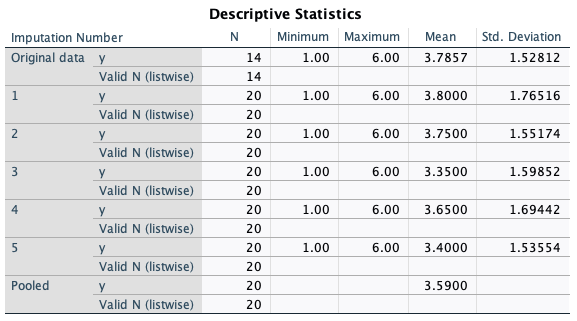
Notice the "Pooled" row at the bottom of the table. Other pooled statistics are available depending on the procedure you are using.
You don't designate values as imputed; if you look at the MI dataset, you will see that imputed values appear in highlighted cells, for example:
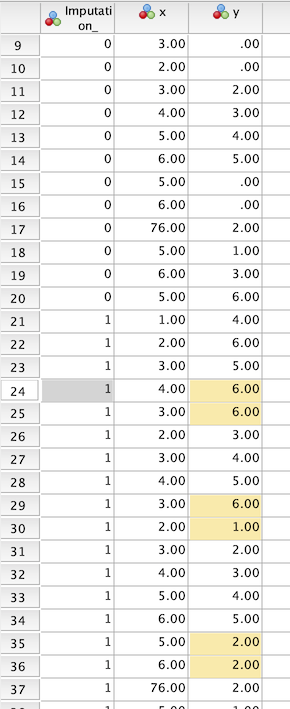
------------------------------
Rick Marcantonio
Quality Assurance
IBM
------------------------------
Original Message:
Sent: Thu August 19, 2021 05:21 PM
From: Abbie Raikes
Subject: Trouble getting pooled values
Hello!
I have an imputed data set that I have imported into SPSS. The imputation variable has been properly named, and SPSS recognizes it as an imputed variable. However, I am not able to get a pooled value for the imputed variables - I only get 20 different estimates. It's a huge data set, so I am not able to manually mark the imputed values as such. I've tried to use pivot tables from descriptives, frequencies and regressions, but do not have the option of selecting a pooled estimate. I also don't see an option for designating the variables as imputed using the "view" function, which was another recommendation from IBM.
Can anyone help? I've included an example below - the dropdown does not give me the option of a pooled estimate.
Thanks!
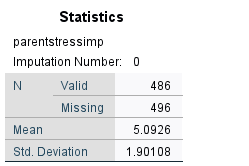
------------------------------
Abbie Raikes
------------------------------
#SPSSStatistics