HI All ,
We have installed the Cognos Analytics following the steps listed in ICP4D documentations found on below link
Installing the Cognos Analytics add-on | IBM Cloud Private for Data
| Mybluemix |
remove preview |
 |
| Installing the Cognos Analytics add-on | IBM Cloud Private for Data |
| You can install the Cognos Analytics add-on on top of IBM Cloud Private for Data. |
| View this on Mybluemix > |
|
|
Installation is successful and next step was to provision it. While provisioning , it gives error message 'Not Found'. Ref below screen shot
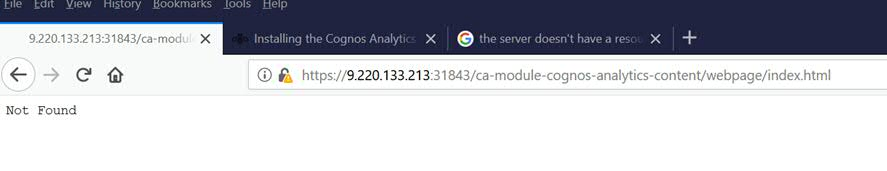
Can anybody point what could be the issue and How to resolve this issue ?
Thanks in advance for your inputs.
------------------------------
KETAN SHAH
------------------------------
#CloudPakforDataGroup