I currently have an IBM Cognos Analytics on Cloud - Premium subscription, with 10 licenses.
Currently in cognos I can only manage Server Connections, Customization, Collaboration and Secure Gateways.
Shouldn't my plan give me more Management options?
------------------------------
João Galdino
------------------------------
Original Message:
Sent: Wed August 12, 2020 01:45 PM
From: João Galdino
Subject: How to hide the 'Manage' menu option from unauthorized users in Cognos 11.1 R7 (LTS)
Hi guys.
Thank you for your help.
I checked with my Cognos provider and I was told that my user has some configuration issues.
This seems to be the reason why I am unable to manage users and roles.
I hope they can resolve this quickly.
Thanks again for your help.
------------------------------
João Galdino
Original Message:
Sent: Wed August 12, 2020 06:58 AM
From: Peter Chan
Subject: How to hide the 'Manage' menu option from unauthorized users in Cognos 11.1 R7 (LTS)
João Galdino – in addition to what is posted, you can:
1. Remove the "Everyone" group from "System Administrators" role, out of the box "Everyone" belongs to quite a few out of the box Cognos roles
Peter Chan
613-295--0428
Original Message:
Sent: 8/11/2020 6:04:00 PM
From: João Galdino
Subject: How to hide the 'Manage' menu option from unauthorized users in Cognos 11.1 R7 (LTS)
Hello guys,
I'm new to Cognos 11.1 (R7) and I'm having trouble managing the blocking of unauthorized users to manage connections, customizations, collaborations and gateways.
I tried to follow these tutorials, but I couldn't find ways to access these functions:
- https://www.ibm.com/support/pages/hide-manage-menu-option-unauthorized-users-cognos-11
- https://lodestarsolutions.com/cognos-11-review-simple-quick-powerful-gamechanging/
Follows an image of the functions I would like to hide / remove
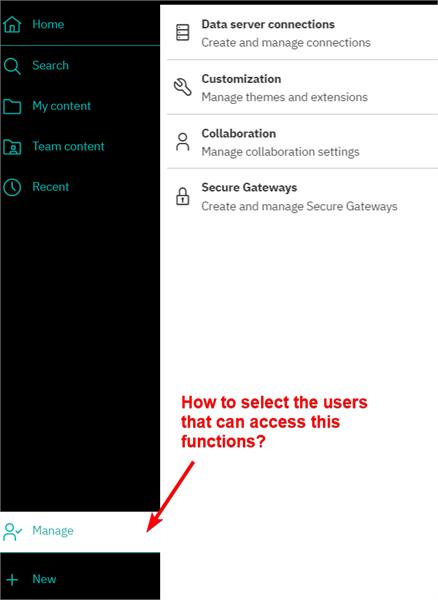
Thank you very much for your help.
------------------------------
João Galdino
------------------------------
#CognosAnalyticswithWatson