Hi Stuart,
thanks for setting out the specified behavior, it is a good idea for this question.
The limitation of this approach, specifically in the set editor, is the following. By way of example:
The "default" subset for our Financial Period dimension is defined as 2019Q4&Prior.
However when the user uses the search functionality in the set editor within the default subset, then no results are returned.
Therefore we renamed the default subset to "Standard" and now the search functionality in the set editor works.
------------------------------
Trevor Mills
------------------------------
Original Message:
Sent: Thu September 05, 2019 06:59 AM
From: STUART KING
Subject: PAW - How to remove set editor it from default setting
Hi Trevor,
Thanks for this answer. I can confirm that the intentional behaviour of the Workspace set editor is to display any subset named Default first. This behaviour cannot be disabled, but you can modify the Default subset (it's just a normal subset with the name Default). In this case you could modify the public subset named Default to be the same as All Members. As you suggest this will impact any views that use the subset named Default. Also, if you have a private subset named Default it will take priority over any public subset named Default in the set editor.
------------------------------
Stuart King
IBM Planning Analytics Offering Manager
Original Message:
Sent: Thu September 05, 2019 04:58 AM
From: Trevor Mills
Subject: PAW - How to remove set editor it from default setting
Hi Dhwani,
I assume from your question that you want to override the default when the set editor is opened in PAW.
Firstly, you need to delete any subset on the dimension that is named 'Default'. TM1 will then use 'All Roots' as the default set in the set editor.
This will however have the adverse effect of removing the default settings for your dimensions and views. Therefore you need to append an alternative subset to the dimension to be used instead of 'Default'. You can see from the image that in our instance we have named these 'Standard'.
Then you need to recreate the 'Default' view for the cube using the 'Standard' subsets.
If this doesn't address your challenge then I suggest you post an image showing specifically where the problem lies.
------------------------------
Trevor Mills
Original Message:
Sent: Wed September 04, 2019 05:24 PM
From: Dhwani Talsania
Subject: PAW - How to remove set editor it from default setting
Hi
I am fairly new to PA and PAW I was wondering if anyone knows how to remove the default setting and set it to the desired option that user wants.
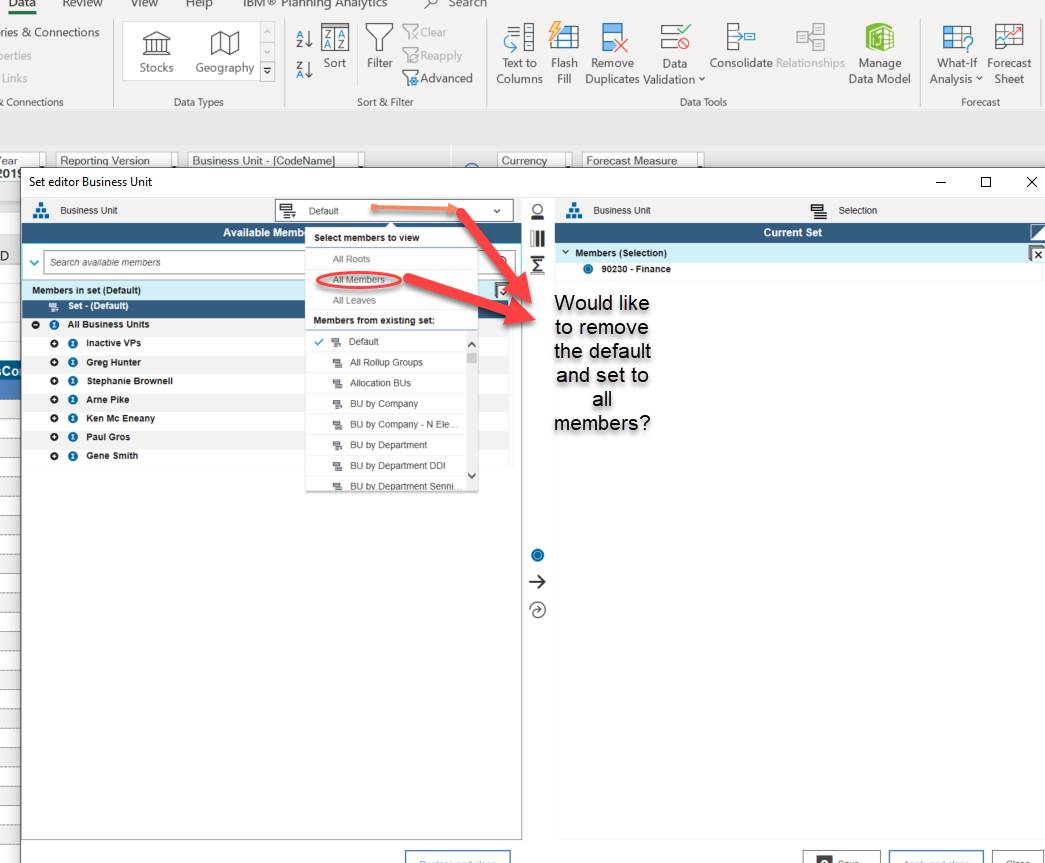
Thanks &Regards,
Dhwani N Talsania, Financial System Analyst I
Email: dhwani.talsania@hunterindustries.com

Hunter Industries, Inc.
1940 Diamond Street
San Marcos, CA 92078 USA
www.hunterindustries.com
#PlanningAnalyticswithWatson