Hi Corentin,
This is something I do quite often, so I put together a video showing how to do this sort of formatting - the specific Actual vs Forecast Months example starts from around 2.30.
Essentially you need to have another element in the view which flags the different formats you want to use (that can be text "ACT" vs "FCST" or numbers such as 1 or 0.)
Then you can apply conditional formatting to the "Actualisation" member that is based on the values/text contained in your new element.
For Conditional Formatting to work you need the element that you are basing it on to actually be part of the view... but you can "hide" that element and it still counts as being part of the view.
Thanks,
Declan
------------------------------
Declan Rodger
Technical Director
Spitfire Analytics
------------------------------
Original Message:
Sent: Tue October 26, 2021 12:04 PM
From: Corentin Gombert
Subject: Flexible contional formatting
Hi,
I wanted to know if there is a possibility to change formats of elements according to a value in a cube (or according to their attributes, or other ..) in PAW ?
I work on a forecast version with Actual months (restitution) and Forecast months (input). The last actual month is indicated in a param cube and change during the year. Is there a possibility to colour just forecast months ?
I use the "colour calculated cells" option but I think there's no possibility to change this green ..
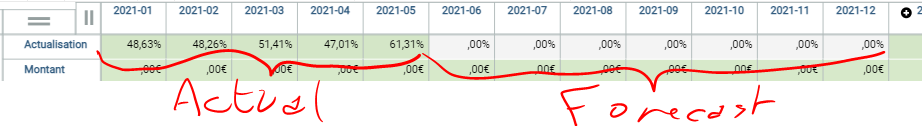
Thanks for your help !
Corentin
------------------------------
Corentin Gombert
------------------------------
#PlanningAnalyticswithWatson