You should have 3 containers running when you run
docker ps -a:
319f8e214616
ca_jupyter_server-instance:latest "tini -g -- start-si…" 2 weeks ago Exited (137) 3 days ago ca_jupyter-xOjpBbm9ueW1vdXM_5F
c38c9e91e5f7
ca_jupyter_hub "jupyterhub -f /srv/…" 2 weeks ago Up 2 weeks 0.0.0.0:8000->8000/tcp ca_jupyter_hub
174fc751f22f
ca_jupyter_viewer "python -m nbviewer …" 2 weeks ago Up 13 days 8080/tcp ca_jupyter_viewer
Try the following commands:
sudo apt-get update
sudo apt-get upgrade
cd /opt/ibm/cognos/jupyter/dist/scripts/unix/
sudo ./stop.sh
sudo ./prune.sh
sudo ./install.sh
sudo docker ps -a
sudo docker inspect <containerID> | grep IP
NB: <ContainerID> for the jupyter_hub
Check the IP address has been allocated to the container instance and then test.
------------------------------
ANTONIO MARZIANO
------------------------------
Original Message:
Sent: Tue May 21, 2019 09:55 AM
From: Farhod Rasulov
Subject: 11.1.2 and Notebooks
Hello ,
I am also getting error 500 while connecting CA and Jupyter Notebook. I have ubuntu 18.4 and CA Server is in windows installed.
Is there any preinstallation required? I could install jupyter and run containers, but when CA installer finished it showed, jupyter installed but some error occured during installation.
However, 2 container are running!!
When I connect jupyter in CA, jupyter logs showing Error 500:
[E 2019-05-20 08:56:18.101 JupyterHub log:158] 500 GET /bi/v1/jupyter/hub/notebooks/new?kernel_name=python3 (@::ffff:<CAServer>) 24.59ms
Does anyone have that error and know how to resolve them?
Thannx
Regards
Farhod
------------------------------
Farhod Rasulov
Original Message:
Sent: Fri May 10, 2019 05:59 PM
From: ANTONIO MARZIANO
Subject: 11.1.2 and Notebooks
Hello Vivien
I didn't specifically install any packages, what I did was run the following commands BEFORE installing Jupyter
apt-get update
apt-get upgrade -y
NB: With Ubuntu 18.04 the command is:
apt update
apt upgrade -y
then installed Jupyter and that's it.
------------------------------
ANTONIO MARZIANO
Original Message:
Sent: Fri May 10, 2019 03:02 PM
From: Vivien
Subject: 11.1.2 and Notebooks
Hello Antonio,
thank you very much for your reply.
As libmotif3 is mentioned as a requirement on Ubuntu installation but is deprecated on 18.04, may I ask you what was your option about this. Did you install an other library or something else to sucess ?
thanks again,
Vivien
------------------------------
Vivien
Senior Consultant
Talan Solutions
Paris
Original Message:
Sent: Tue May 07, 2019 11:24 AM
From: ANTONIO MARZIANO
Subject: 11.1.2 and Notebooks
@Martin Otto Hi Martin, I've installed Ubuntu 18.04 and I've successfully installed Jupyter Notebook Server and in creating a new notebook I can see the kernel is initialized and in an idle state.
Your docker container log output doesn't show anything that is related to the issue you are experiencing.
A couple of things:
1. Can you create a new notebook? If so, click on "Kernel" - "Restart"
2. Try "Kernel" - "Reconnect". Does that work?
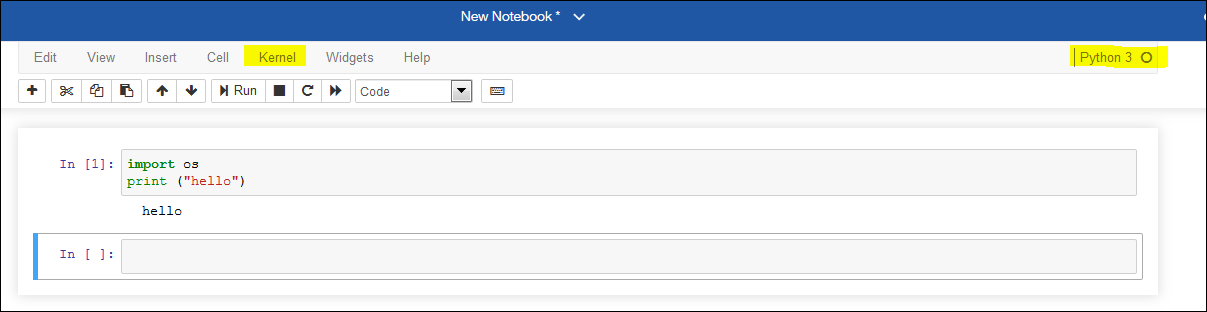
NB: I'm assuming when you provisioned Ubuntu you ran the updates BEFORE installing Jupyter:
sudo apt update
sudo apt upgrade -y
Let me know. Thanks
------------------------------
ANTONIO MARZIANO
Original Message:
Sent: Mon May 06, 2019 09:02 AM
From: VINCENT BABINEAU
Subject: 11.1.2 and Notebooks
@Martin Otto can you give a bit more detail on your install, specifically, do you have a web server fronting your CA install? If so, did you double-check your rewrite rules?
------------------------------
VINCENT BABINEAU
Original Message:
Sent: Fri May 03, 2019 02:21 PM
From: Martin Otto
Subject: 11.1.2 and Notebooks
Hi Ryan, Hi Antonio,
I installed the docker image on a Ubuntu 18 in a VMWare... CA 11.1.2 connects to the Notebook Server, but the "connect to Kernel" fails.
The Notebook opens successfully.
There are several hints in the Jupyter Community, but I did not manage the system to connect to the kernel successfully.
Are there any IBM-People with additional hints?
Martin Otto
IBM Analytics Champion 2019
senior solution expert, avantum consult AG
------------------------------
Martin Otto
senior solution expert
avantum consult AG
Konstanz area
Original Message:
Sent: Fri May 03, 2019 11:50 AM
From: ANTONIO MARZIANO
Subject: 11.1.2 and Notebooks
Hi Ryan
Can you check the following:
docker images
make sure the 'ca_jupyter_server-instance:latest is visible' status is "up...."
If its down or stopped then you need to start it:
docker container restart <containerID of the image>
Does it start successfully?
Check the logs by doing docker container logs <containerID>
------------------------------
ANTONIO MARZIANO
Original Message:
Sent: Thu May 02, 2019 08:57 PM
From: Jim Youldassis
Subject: 11.1.2 and Notebooks
Hi Ryan,
Did the Cognos admin assign Capabilities and enable Jupiter Notebooks.
If you haven't done so already, have a look at the recent Notebook videos here.
https://www.youtube.com/channel/UCS3gkkTTvLOc9HTUJSNeOxg
------------------------------
Jim Youldassis
NA Cognos Analytics Program Manager
IBM
Original Message:
Sent: Thu May 02, 2019 04:54 PM
From: Ryan Dolley
Subject: 11.1.2 and Notebooks
Has anybody successfully integrated the new notebooks capability with Cognos 11.1.2? We have everything set up but are getting communication issues between the CA server and the Python sever.
------------------------------
Ryan Dolley
2019 IBM Champion
www.ibmblueview.com
------------------------------
#CognosAnalyticswithWatson