Hi, here are some fixes for this issue that have worked for me in the past:
"Out of Licenses" error on version upgrade for IBM RPA:
Restart machine
Restart IBM RPA Agent from Service Manager
If your computer is not listed in web client -- config -- computers:
1. Log in to the Web Client.
2. In the side menu, go to **Configurations > Computers**.
3. Search for your computer.
4. If your computer does not exist: Click the **New Computer** button and add your computer.
- Just the name is important.
5. Click **Actions > Download certificate**.
6. After downloading the certificate: execute the certificate to install it.
https://localhost:8099/web/en-US/license to check License Status
Usually just performing steps 1-6 fix the issue for me. Sometimes you just need to install the certificate through your web client again.
------------------------------
Chris Brickhouse
------------------------------
Original Message:
Sent: Fri July 02, 2021 01:08 AM
From: Subhankar Hore
Subject: Out of Licenses Error in RPA
Hello all, I have been working on the trial license of RPA since the 16th of June but since yesterday (1st July), I am getting out of licenses error in RPA:
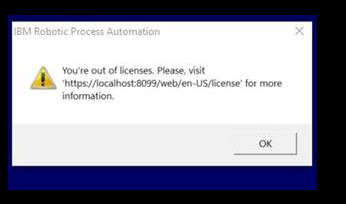 The trial license is supposed to work till 15th July. Is anyone else facing this problem?
The trial license is supposed to work till 15th July. Is anyone else facing this problem?
------------------------------
Subhankar Hore
------------------------------