Hi there
I have 2 Browser scripts
Script 1 Starts a Browser / Navigates to a URL & Logs in. It also has the close browser.
In the middle I use an Execute Script Command that calls a secondary script GetSiteData script and passes it the Browser object.
In the GetSiteData Script I have a browser object set as a Script Input Param
When I run the first script it all looks good and then as soon as the first command runs on the second script I get the following exception. NoSuitableContextException
Have Tried
Passing over the Broswer Object from Script 1 to Script 2
In Script 2 I try a WebAttach first that throws a different exception
Not sure if I can even do what I am trying to do.
Thanks
| | |
| Troy DesBarres
Customer Success Officer
mobile. +1 (902) 209-9480 • office. +1 (902) 482-7103
email. troy.desbarres@magiclampsoftware.net
www.magiclampsoftware.net
Realistic software solutions for business process automation | 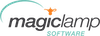
|
 |  |  |
| TroysSchedule@magiclampsoftware.net/bookings//">Book a meeting with me |
| MagicLamp Software places the highest priority on the security and privacy of our Clients. Therefore, we have put our efforts into ensuring that this message is free of errors and viruses. Despite our efforts, you should always scan all emails for any threats with proper software, as the sender does not accept liability for any damage inflicted by viewing the content of this email. |