We are pleased to announce the latest release of the IBM Cloud Pak for Business Automation trial is available today! The October release includes a number of enhancements, this blog will focus on two:
-
Content Services Toolkit
-
Save Apps Tour
Content Services Toolkit
The trial now includes an additional Cloud Pak component, the Content Services Toolkit. This toolkit is surfaced in two places throughout the experience, in our prebuilt HR onboarding application and Onboarding Application Template (OAT) in Application Designer.
1.) Select HR onboarding from the prebuilt applications. Alternatively, you can take a tour of the prebuilt app, by clicking the Help (?) button and selecting Explore the HR onboarding app.

2). Choose a job posting title under open requisitions. You can also engage with the search feature on the left, or click the candidates tab to select a name.
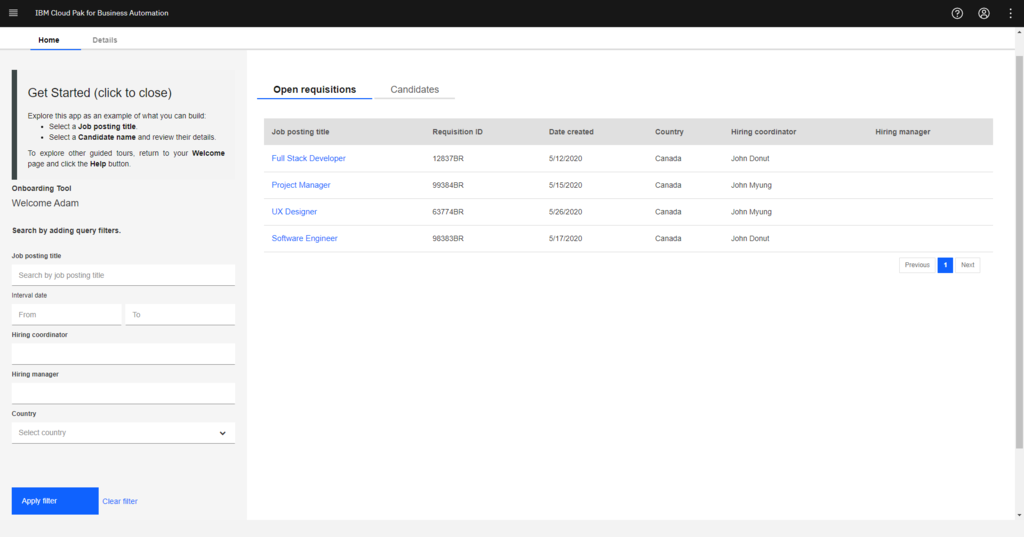
3). Scroll down to view the Content Services Toolkit. Select a document to view a thumbnail sized preview as the document loads below the table. There are a number of actions you can take to edit the document:
-
Filter the list
-
Add new documents or folders
-
Rotate
-
Adjust visual effects
-
Add lines, rectangles, filled rectangles, text, highlights, sticky notes, pencil annotations, and much more! You can move the elements by clicking the Select tool.
Once your edits are made, you can either save your work or restore the document to its original form.
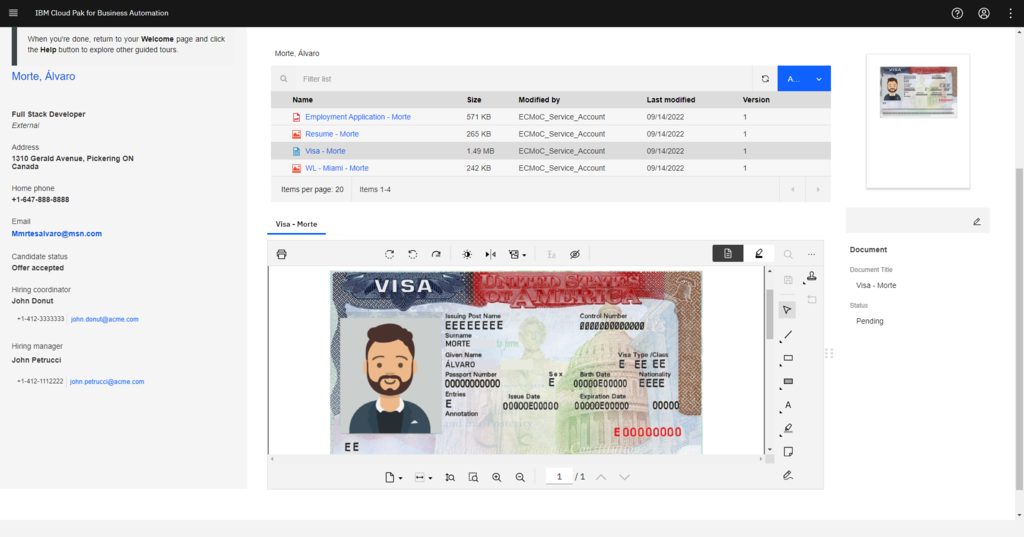
4). Calculate salary range and sent offer letter. Do not forget to complete the scenario by calculating the candidate’s salary range, this will invoke business rules. Then, update the hiring status before launching the send offer letter workflow process.
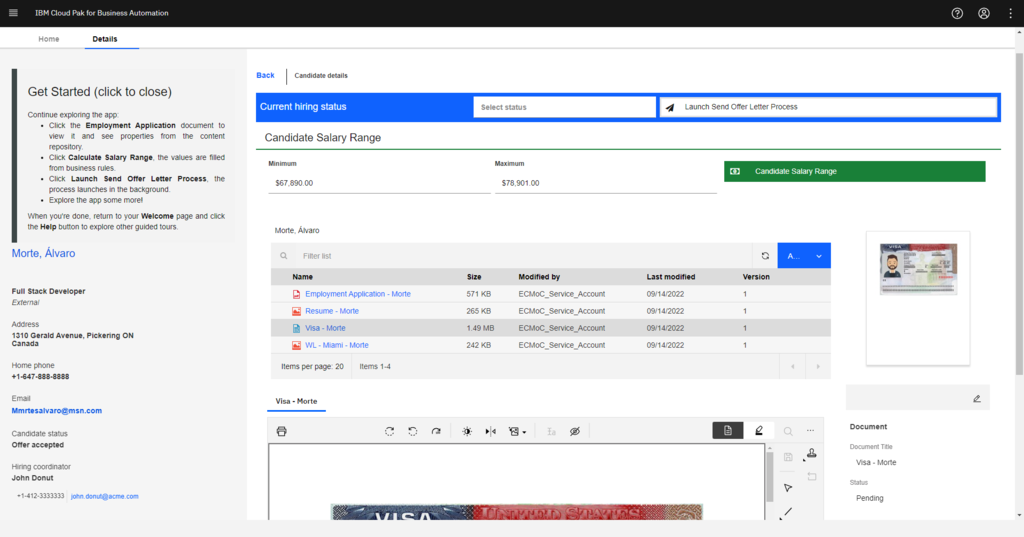
Save Apps Tour
Interested in learning how to save your work or collaborate with colleagues? Follow our new tour to get started:
1.) Navigate to Business Automation Studio and select Business Applications. Click the Help (?) button, then select ‘Save apps’ under the Get Started section.
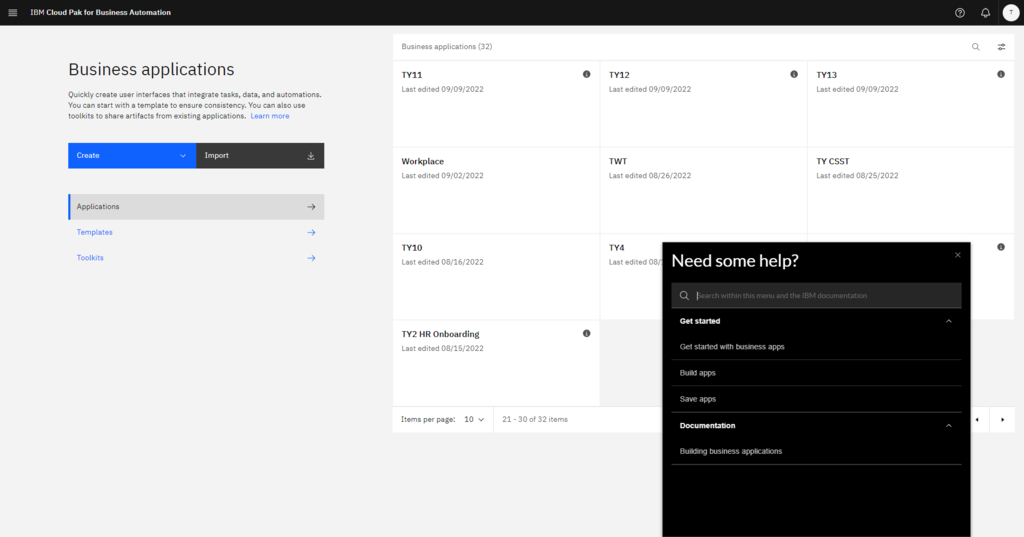
2.) Save apps, learn how to share your work with a coworker or export for future use. Select “Let’s go!” to continue the tour.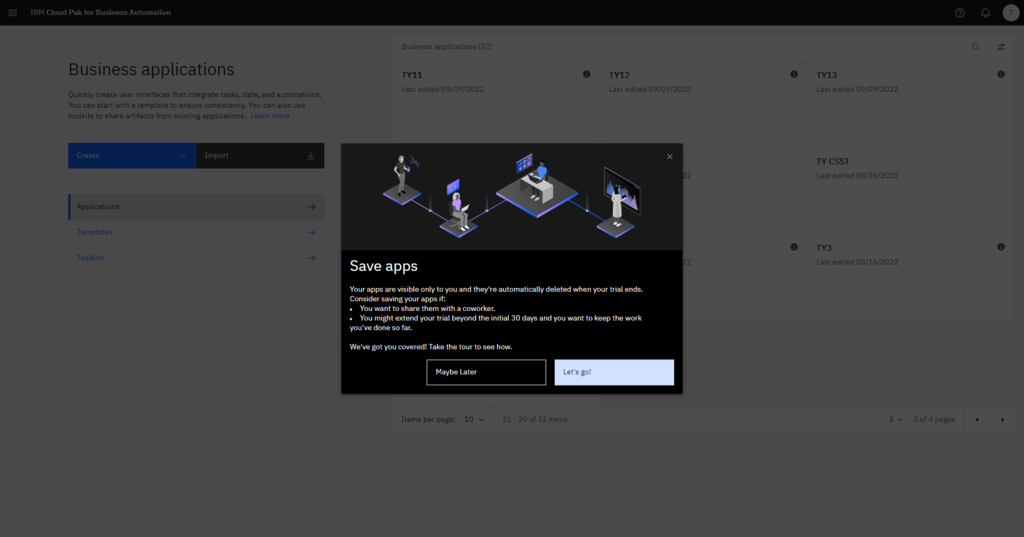
3.) Search for the HR Onboarding Application. Click the card to view the app details, you will export the latest version in the following steps.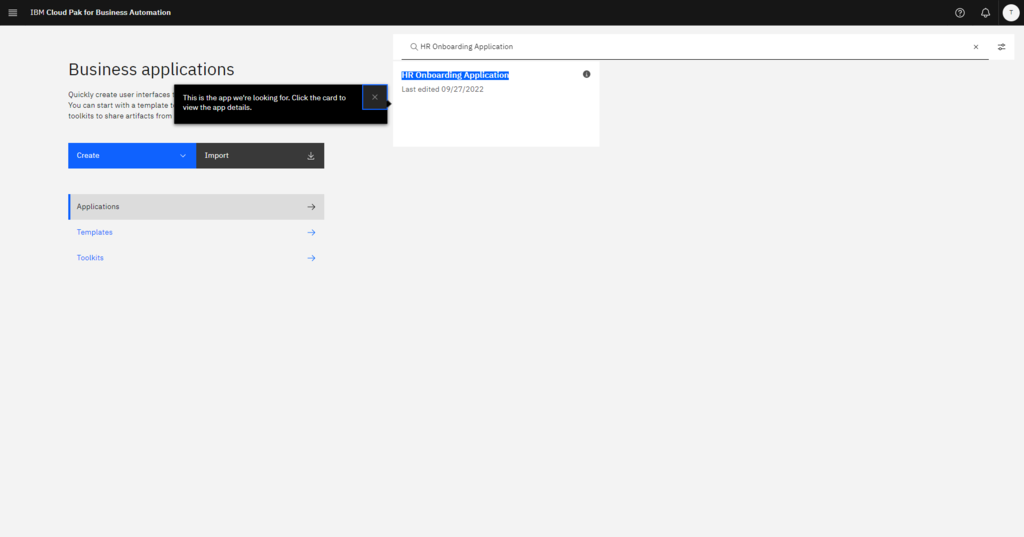
4.) You’re all set! The file will appear in your Downloads folder and be ready to share / import.
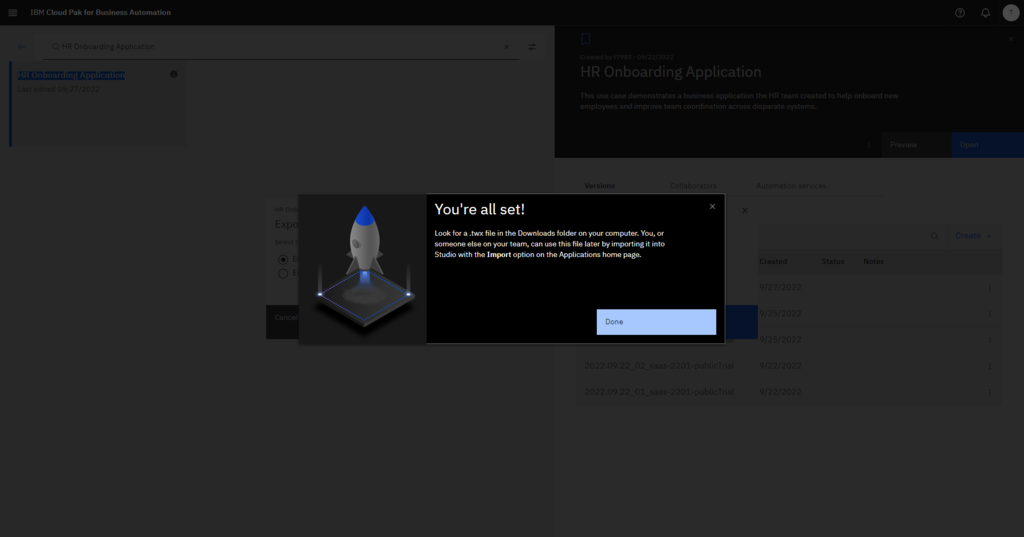
Register Today for Instant Access
To begin your free 30-day trial, fill out the registration form. You will receive an email with your login information and be granted access within minutes. There is no download or installation required. Please note the registration is not open to IBM email ids.
Do you have additional trial related questions? Access our FAQ document.
Learn more about IBM Cloud Pak for Business Automation and how you can increase productivity and improve your business applications.
Stay up to date with previous announcements, links available below: