A simple example to run a backend update statement stored in Condition Expression Manager, using Automaton Script. Here I am updating the Inventory attributes such as Issue 1 Year Ago, Issue 2 year ago and Issue 3 year ago which is updated once every year on the 1st day of the month.
Update statement:
update inventory set ISSUEYTD = 0, ISSUE1YRAGO = ISSUEYTD, ISSUE2YRAGO = ISSUE1YRAGO, ISSUE3YRAGO = ISSUE2YRAGO where orgid='EAGLENA' and siteid='BEDFORD' and status='ACTIVE'
Create the condition expression and insert the update statement
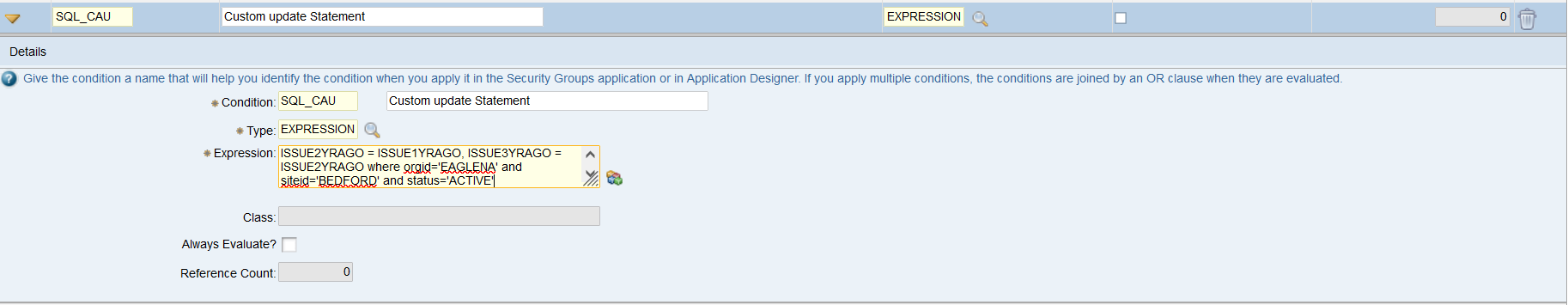 Create an automation script : Name: YTDUPDATESCRIPT
Create an automation script : Name: YTDUPDATESCRIPTfrom psdi.mbo import Mbo
from psdi.mbo import MboConstants
from psdi.security import UserInfo
from psdi.server import MXServer
from java.sql import Statement
from java.sql import PreparedStatement
from java.sql import Connection
from java.sql import ResultSet
from psdi.util import MXException
from java.util import Date
mxserver = MXServer.getMXServer()
userInfo = mbo.getThisMboSet().getUserInfo()
edmIMPSet = mxserver.getMboSet("CONDITION",userInfo);
edmIMPSet.setWhere("conditionnum='SQL_CAU'")
edmIMP = edmIMPSet.getMbo(0);
con = edmIMP.getMboServer().getDBConnection(userInfo.getConnectionKey());
edmIMP_sql = str(edmIMP.getString("EXPRESSION"))
try:
s2 = con.createStatement()
rs2 = s2.executeUpdate(edmIMP_sql)
con.commit()
except Exception, e:
setError(e)
finally:
print ' IN Finally'
Create a cron task to execute the automation scriptCron task name: updateInventoryYTD
Description: Update Inventory YTD attributes
Class: com.ibm.tivoli.maximo.script.ScriptCrontask
Create the cron task instance that runs the automation script.
-
- In the Cron Task Instances section, add a row.
- Specify the cron task instance name.
- Set the schedule for when the cron task is run.
- Select Run As User.
- In the Parameters tab, in the SCRIPTARG row, specify a value that represents an argument for the cron task.
- In the SCRIPTNAME row, specify the name of the script that you created "YTDUPDATESCRIPT" to run as part of the cron task.
- In the Details section, select the Active check box to activate the cron task instance.
- Save the record.
#Maximo#MaximoIntegrationandScripting#AssetandFacilitiesManagement