Do you have issues with application downtime? What about sub-optimal infrastructure performance? Does it take you countless hours to manually triage the source of the issue before you can even begin to take steps to remediate the problem?
Using IBM's Cloud Pak for Watson AIOps, IT Operations and SRE teams are able to spend less time identifying or remedying issues and allocate more time to building automation policies. These policies support a library of automated actions and other high value work. Users are able to more effectively identify critical incidents, determine potential appropriate remediation steps, and execute on those steps to decrease Mean Time To Resolution (MTTR). Teams can keep a strong grasp on the true state of their IT, ensuring that all their services will be up and running.
In the latest release of Cloud Pak for Watson AIOps, a new resource group page view enables users to receive more context about particular resources, within a topology of their infrastructure. To highlight the additional value-add this introduces, let's follow a day in the life of Jane – an SRE who's responsible for managing a payments processing application at XYZ Bank. With the topology view, she can keep an eye on all the pieces of the application and immediately see any problems that arise, ensuring that the application can run soundly.
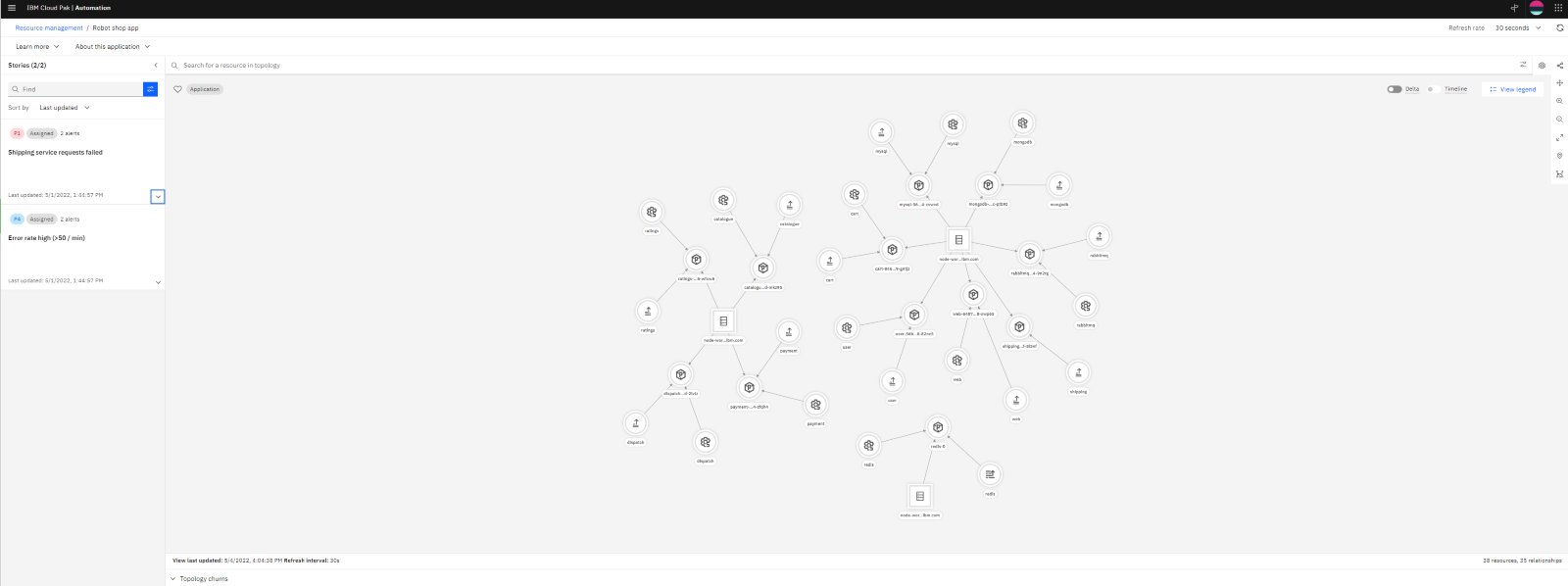 Figure 1.
Figure 1.
The left navbar displayed in Figure 1 can in be expanded so that Jane may view Stories (which represent the context around an issue which is currently severely impacting operations) of a particular resource within the topology, as well as alerts informing her of key issues adversely affecting the performance of that resource.
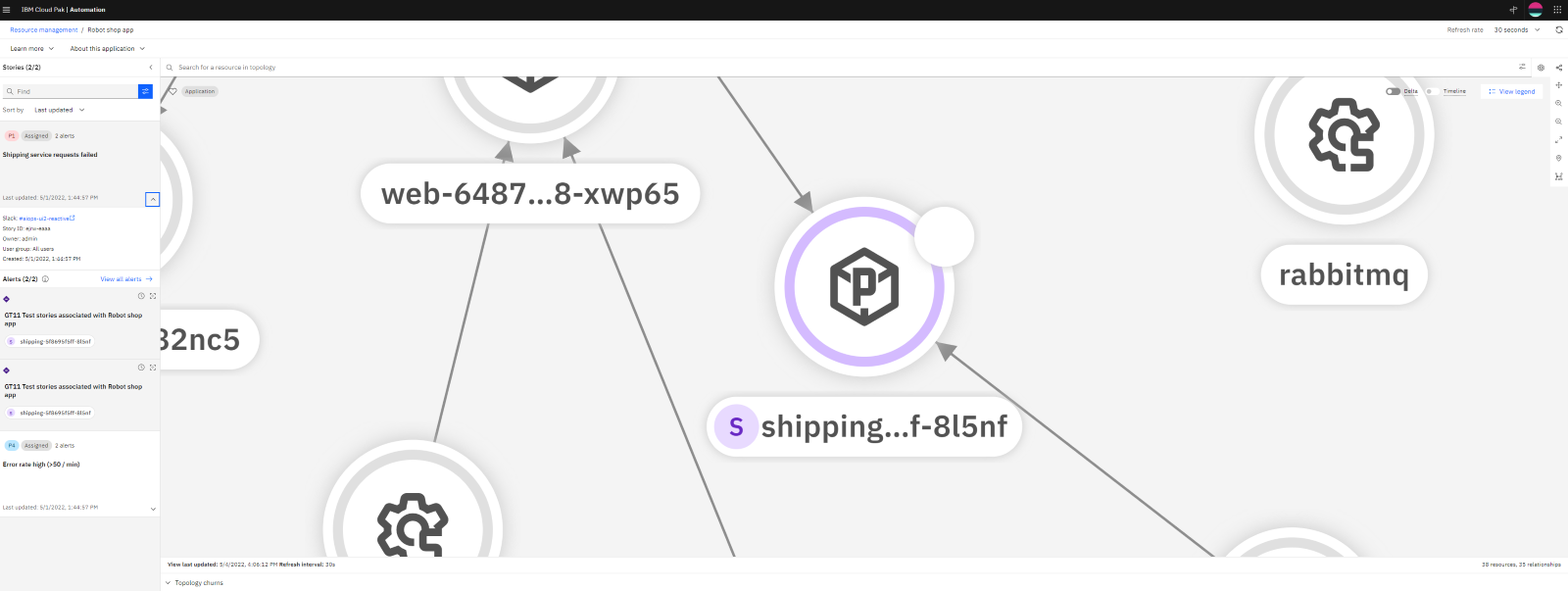 Figure 2.
Figure 2.
Jane can click on any particular service on the topology to focus on it, and a history of past alerts will be displayed on the left navbar.
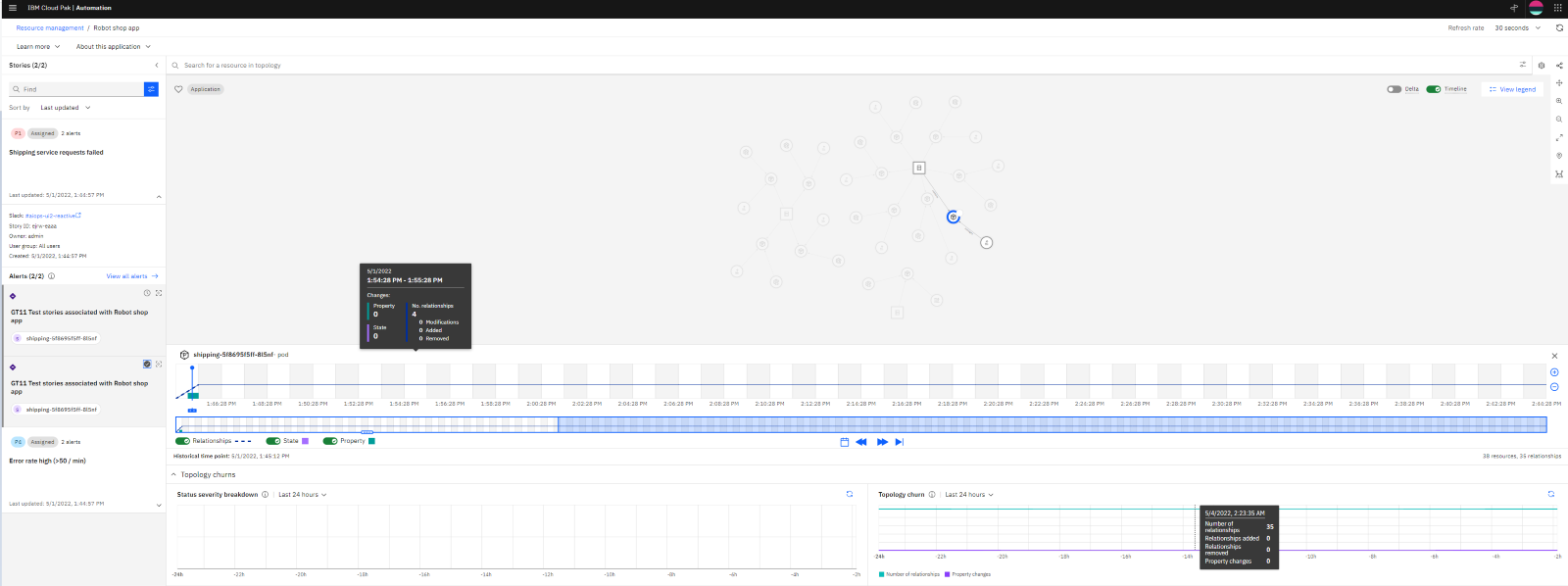 Figure 3.
Figure 3.
Using a timeline view (displayed in Figure 3), Jane can see when an alert was raised, and take steps to debug what caused the issue. A topology churn chart is also available to view - it provides a snapshot of the resource group's performance, by displaying property and relationship changes over time.
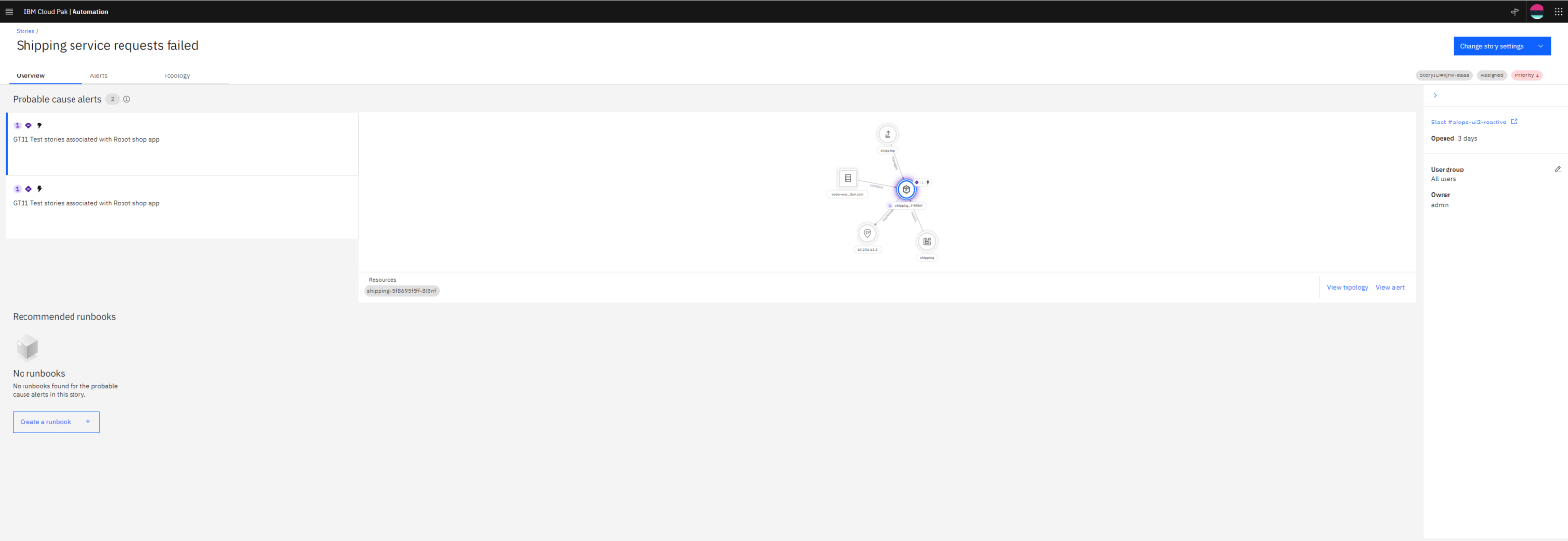 Figure 4.
Figure 4.
For any specific alert, Jane can utilize a topology view. When she moves her cursor over a resource, the highest severity alert for that resource is displayed (Figure 4). The alerts are ranked based on severity, which helps Jane to focus on the most damaging issues first. The triggers for alerts are displayed, with links out to ServiceNow and Slack, where she can glean more of the context causing the alert.
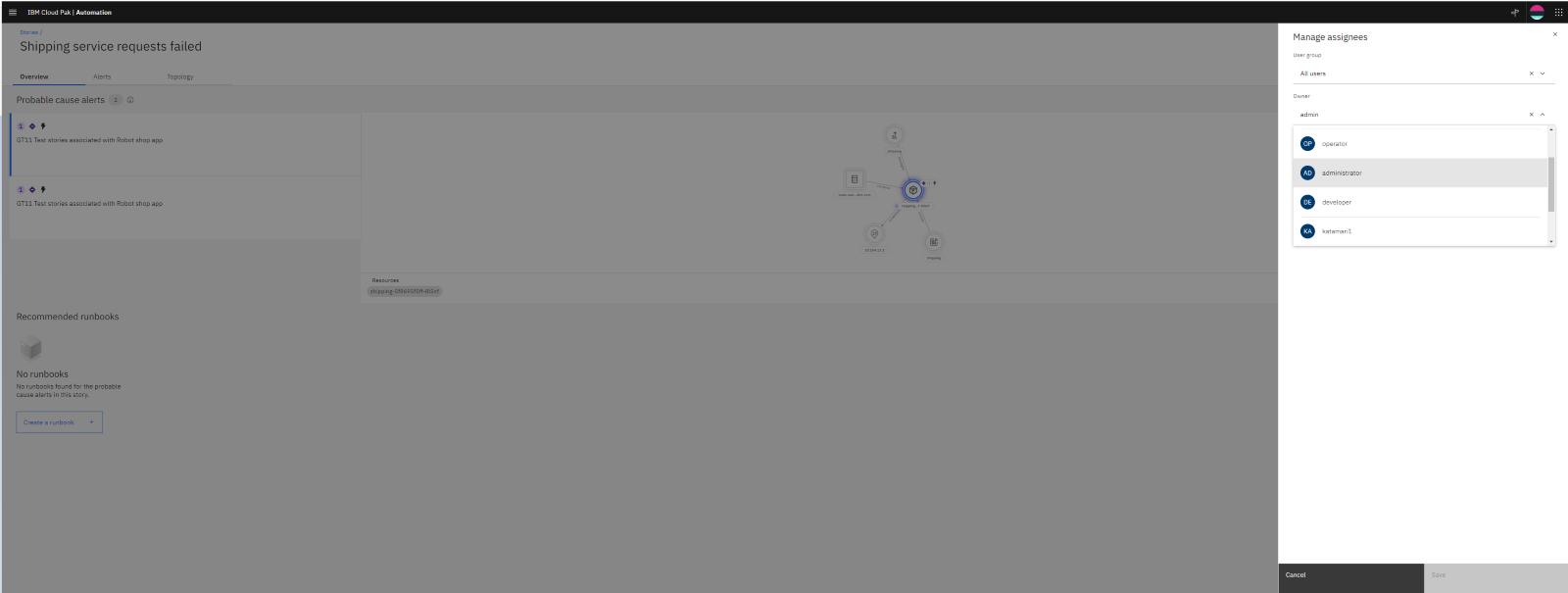 Figure 5.
Figure 5.
Jane may also assign any story in the topology view to a group or individual on her team to triage and remediate.
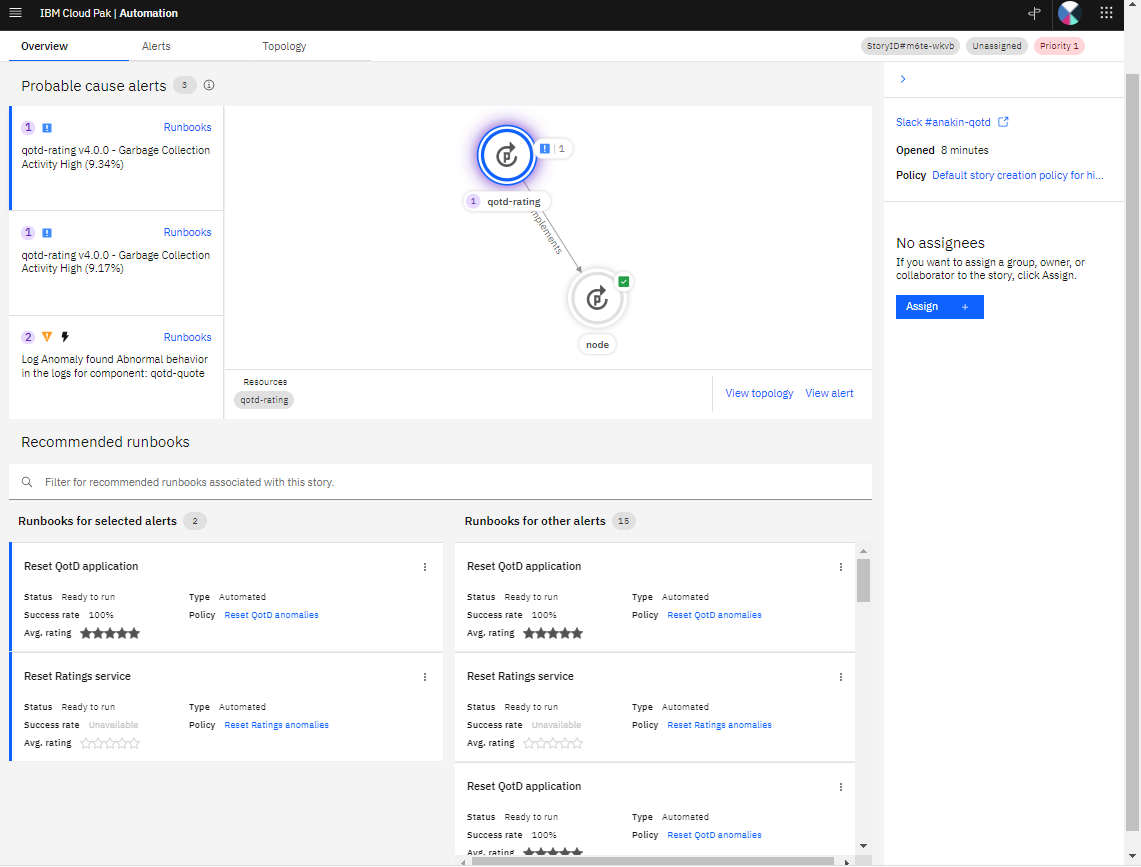 Figure 6.
Figure 6.
At the bottom of the page, Jane can view a list of applicable Runbooks based on a selected alert on the topology view. For any particular runbook, she can view the status of the runbook as well as click on a Policy ID link that will take her to an Automation Policy page. The Automation Policy page enables her to configure and run audited runbooks as automation actions. By associating runbooks with an alert for direct execution, SREs like Jane don't have to look for actions to take - Cloud Pak for Watson AIOps can run an automated set of steps to ensure that the payments processing application continues to serve the key needs of XYZ Bank's customers.
More information
These capabilities are but just a subset of all the new functionality available in the latest release of Cloud Pak for Watson AIOps. For an overview of all that's new in Cloud Pak for Watson AIOps 3.3, read this blog to learn more: https://medium.com/ibm-cloud/runbooks-automation-policies-and-integrations-galore-in-cloud-pak-for-watson-aiops-3-3-7b2a1dc6b9e0
Visit the Cloud Pak for Watson AIOps website to learn more about the product's capabilities, including an opportunity to explore our latest product tour: https://www.ibm.com/cloud/cloud-pak-for-watson-aiops
Our IBM flagship event, Think 2022 (May 9-11), will provide a forum for a number of IBM executives to speak to the value organizations have realized through the adoption of Cloud Pak for Watson AIOps, as well as other products in the IBM Automation portfolio. Be sure to register for the broadcast here: https://www.ibm.com/events/think/
And be sure to check out our Think on Tour locations if you have interest in attending a local, upcoming Think event in person! https://www.ibm.com/events/think/on-tour/
#capability#CloudPakforWatsonAIOps#deep-dive#3.3#newfeatures#runbooks#Announcement#performance